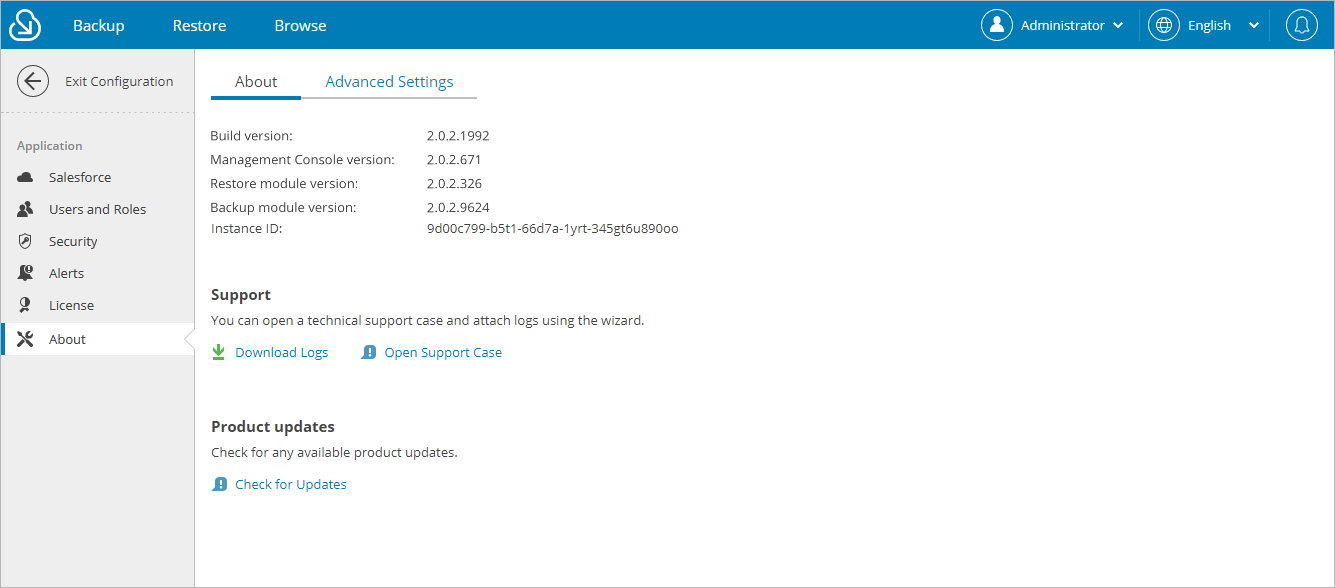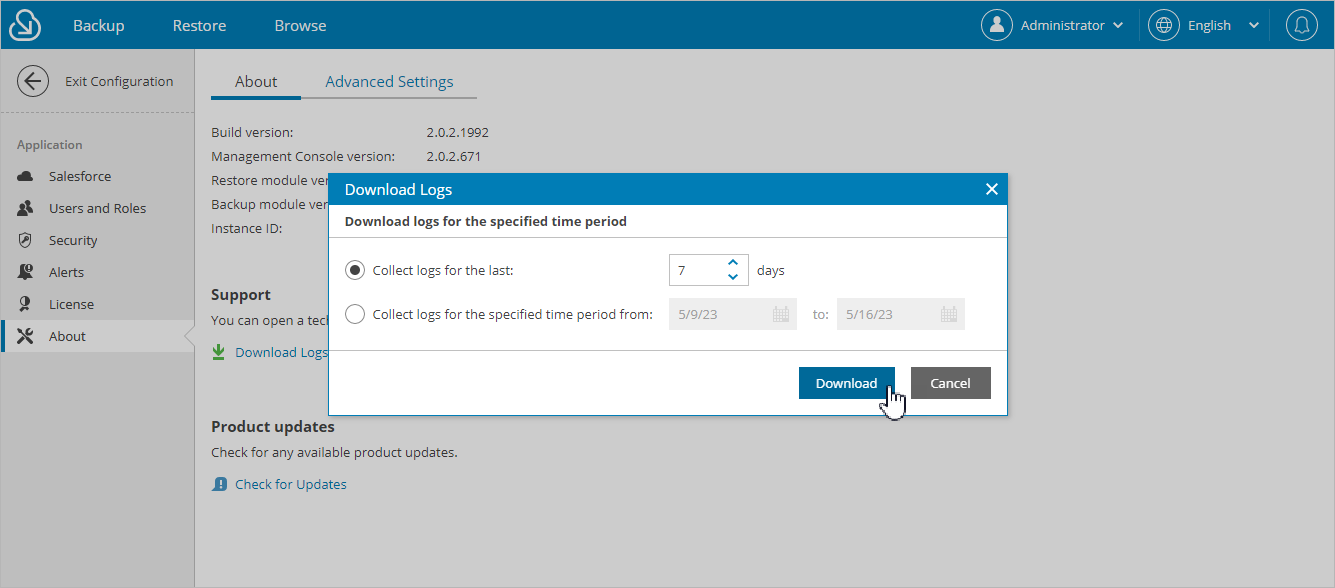Getting Technical Support
If you have any questions or issues with Veeam Backup for Salesforce, you can search for a resolution on Veeam R&D Forums or submit a support case in the Veeam Customer Support Portal.
When you submit a support case, it is recommended that you provide the Veeam Customer Support Team with the following information:
- Version information for the product and its infrastructure components
- The error message or an accurate description of the problem you are facing
- Log files
To open a support case:
- Switch to the Configuration page.
- Navigate to About.
- In the Support section, click Open Support Case.
Note |
It is recommended that you open only support cases related to the Veeam Backup for Salesforce specific issues from the Web UI. For general and license issues, use the Veeam Customer Support Portal. |
To download the product logs, do the following:
- Switch to the Configuration page.
- Navigate to About.
- In the Support section, click Download Logs.
- In the Download Logs window, specify a time interval for which logs must be collected:
- Select the Collect logs for the last option if you want to collect data for a specific number of days in the past.
- Select the Collect logs for the specified time period option if you want to collect data for a specific period of time in the past.
- Click Download.
Veeam Backup for Salesforce will collect logs for the specified time interval and save them to the default download folder on the local machine in a single log.zip archive.
Note |
Product logs are available only to users with the Administrator role assigned. However, all users can download backup or restore session logs. To learn how to download these logs, see sections Viewing Policy Sessions and Viewing Restore Sessions. |