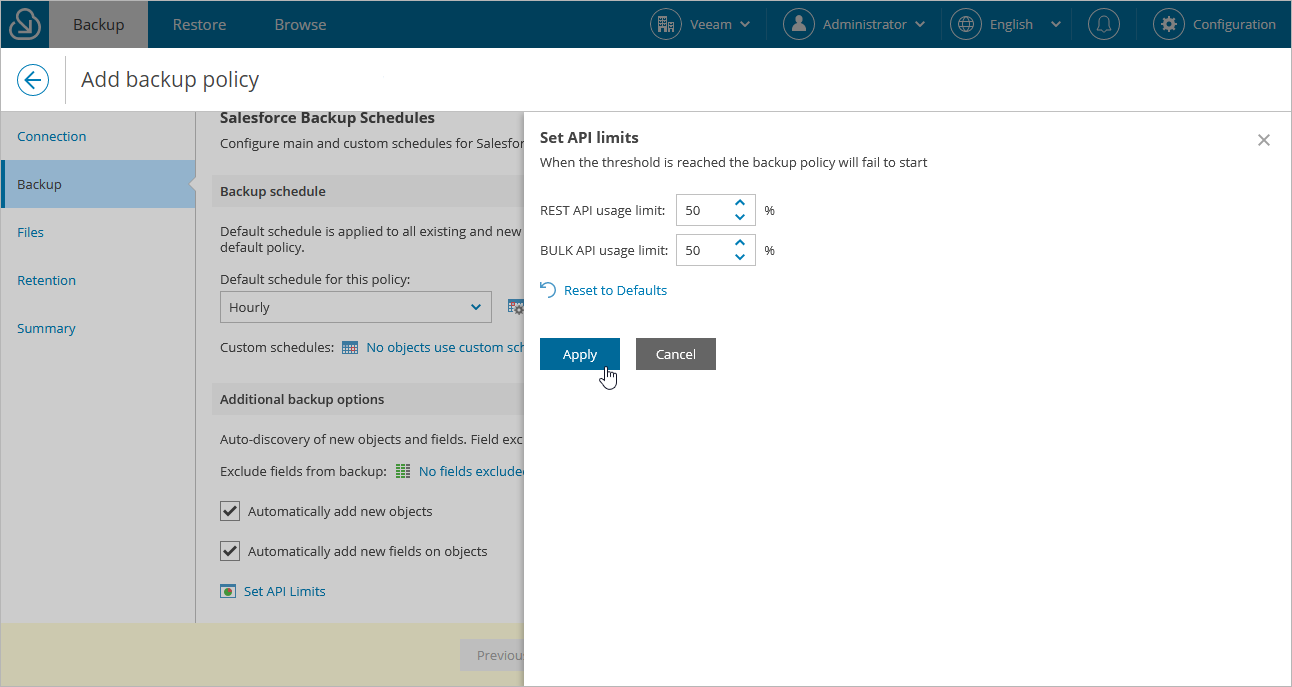Step 3.2 Configure Additional Options
In the Additional backup options section of the Backup step of the wizard, you can specify data protection settings and limit the API requests.
Specifying Additional Options
To specify additional data protection options, do the following:
- To exclude specific object fields from the backup policy, click the link in the Exclude fields from backup field.
In the Exclude fields window:
- From the Object list, select an object whose fields you want to exclude.
- From the Fields list, select the necessary fields.
- Click Add.
- Repeat steps a-c for all fields that you want to exclude.
- Click Apply to save the changes.
- To automatically protect new objects added to the Salesforce organization, select the Automatically add new objects check box.
- To automatically protect new object fields, select the Automatically add new fields on objects check box.
Note |
While creating a backup, Veeam Backup for Salesforce can automatically process database schema changes such as adding or removing objects and fields. Keep in mind that if you change a field type in Salesforce, this may result in a backup failure. |
Setting API Request Limits
Salesforce limits the total API requests per 24-hour period for each Salesforce organization. To ensure that Veeam Backup for Salesforce does not conflict with other applications that use API requests for integration with Salesforce, it is strongly recommended that you specify the limits of REST API and BULK API requests that must not be exceeded by Veeam Backup for Salesforce when performing backup and restore operations. For more information on API request limits, see Salesforce Documentation.
To limit API requests sent by Veeam Backup for Salesforce to Salesforce, do the following:
- Click Set API Limits.
- In the Set API limits window, specify the maximum limits for the REST API and BULK API requests, and click Apply.
How API Request Limits Work
After you set the maximum limit of API requests that can be used, Veeam Backup for Salesforce checks the quantity of remaining API requests each time before starting a new policy session. If the specified threshold is breached, the session fails with an error indicating that the API request limit has been exceeded.
If the specified threshold is not reached, then the policy session is started and Veeam Backup for Salesforce checks the quantity of API requests left before starting every new cycle of objects selection. Once the specified threshold is breached, backup of objects remaining in the queue fails with an error indicating that the API request limit has been exceeded. However, backup of objects that are already being processed continues until Salesforce accepts API requests. This may cause Veeam Backup for Salesforce to accidentally exceed the maximum limit of API requests that you specified.