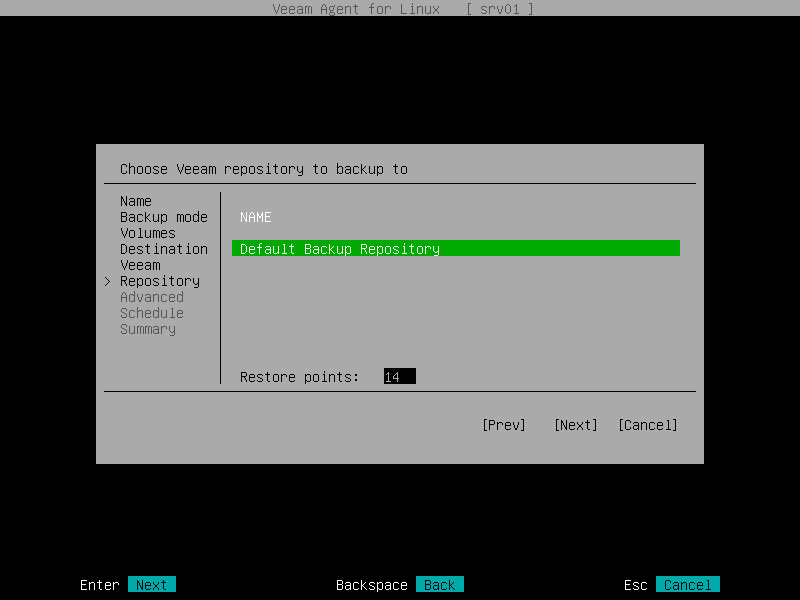This is an archive version of the document. To get the most up-to-date information, see the current version.
This is an archive version of the document. To get the most up-to-date information, see the current version.Veeam Backup Repository Settings
If you have selected to store backup files on a Veeam Backup & Replication repository, specify settings to connect to the backup repository:
Specifying Backup Server Settings
The Veeam step of the wizard is available if you have chosen to store backup files on a Veeam Backup & Replication repository.
Specify settings for the Veeam backup server that manages the target backup repository:
- In the Address field, specify a DNS name or IP address of the Veeam backup server.
- In the Port field, specify a number of the port over which Veeam Agent for Linux must communicate with the backup repository. By default, Veeam Agent for Linux uses port 10006.
- In the Login field, type a user name of the account that has access to the Veeam backup repository.
- In the Domain field, type a name of the domain in which the account that has access to the Veeam backup repository is registered, for example: DOMAIN.
- In the Password field, type a password of the account that has access to the Veeam backup repository.
Permissions on the backup repository managed by the target Veeam backup server must be granted beforehand. To learn more, see Setting Up User Permissions on Backup Repositories.
|
If you specify a DNS name of the Veeam backup server, make sure that the Veeam backup server name is resolved into IPv4 address on the machine where Veeam Agent for Linux is installed. The Veeam Backup Service in Veeam Backup & Replication listens on IPv4 addresses only. If the Veeam backup server name is resolved into IPv6 address, Veeam Agent for Linux will fail to connect to the Veeam backup server. |
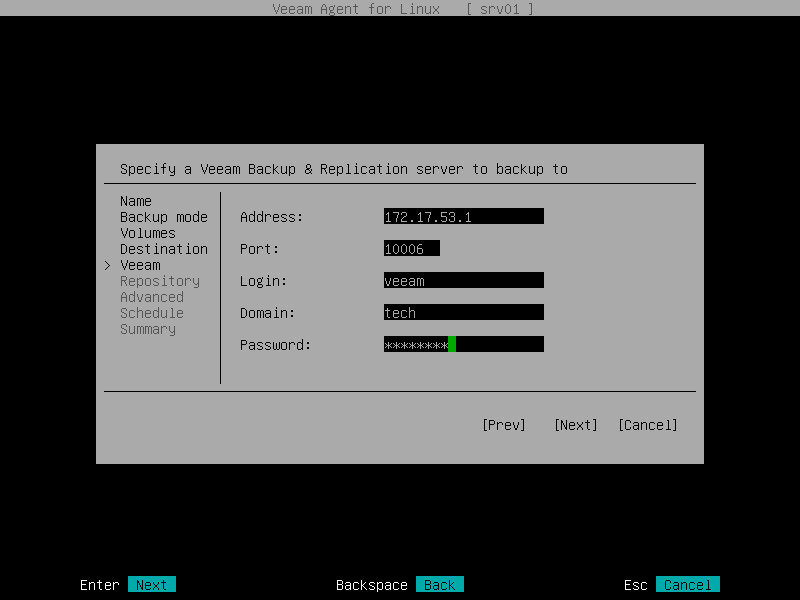
The Repository step of the wizard is available if you have chosen to save backup files on a Veeam Backup & Replication repository.
|
You cannot target a Veeam Agent for Linux backup job at a Veeam backup repository that has EMC Data Domain or HPE StoreOnce deduplicating storage appliance as a back end. |
Specify settings for the target backup repository:
- From the Choose repository list, select a backup repository where you want to store backups. The Choose repository list displays only those backup repositories on which you have permissions to store data. To learn more, see Setting Up User Permissions on Backup Repositories.
- In the Restore points field, specify the number of restore points that you want to store in the target location. By default, Veeam Agent for Linux keeps 14 latest restore points. After this number is exceeded, Veeam Agent for Linux will remove the earliest restore points from the backup chain.
To learn more, see Backup Retention Policy.