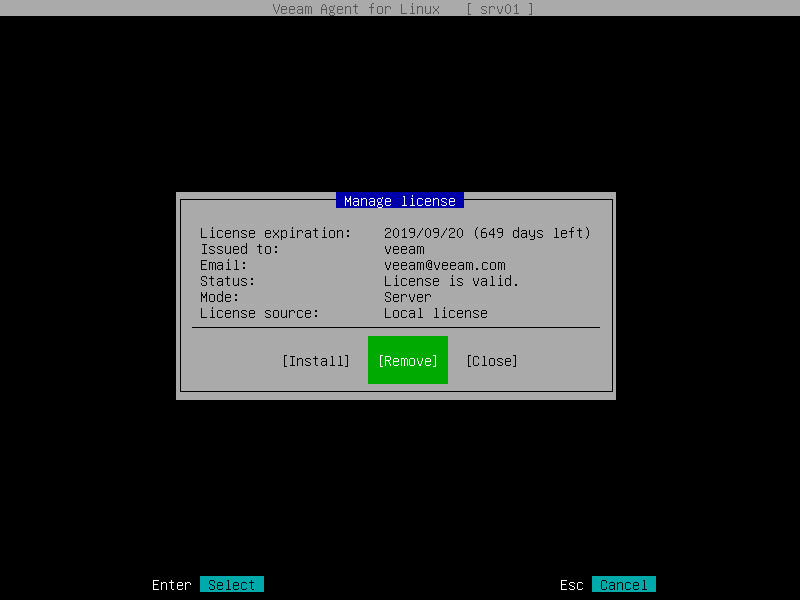This is an archive version of the document. To get the most up-to-date information, see the current version.
This is an archive version of the document. To get the most up-to-date information, see the current version.Removing License
You can remove the Veeam Agent for Linux license if necessary. To remove a license:
- Launch the Veeam Agent for Linux control panel with the veeam or veeamconfig ui command.
- In the Veeam Agent for Linux control panel, press the 'm' key to open the Miscellaneous menu.
- In the menu, make sure that the Manage License option is selected and press Enter.
- In the Manage license window, press Tab to select the Remove button, then press Enter.
- Veeam Agent for Linux will remove the license and display a window notifying that the license is successfully removed. Press Enter to finish the license removal process.
|
After you remove the license, Veeam Agent for Linux will continue to operate in the free functionality mode. Mind the following:
|