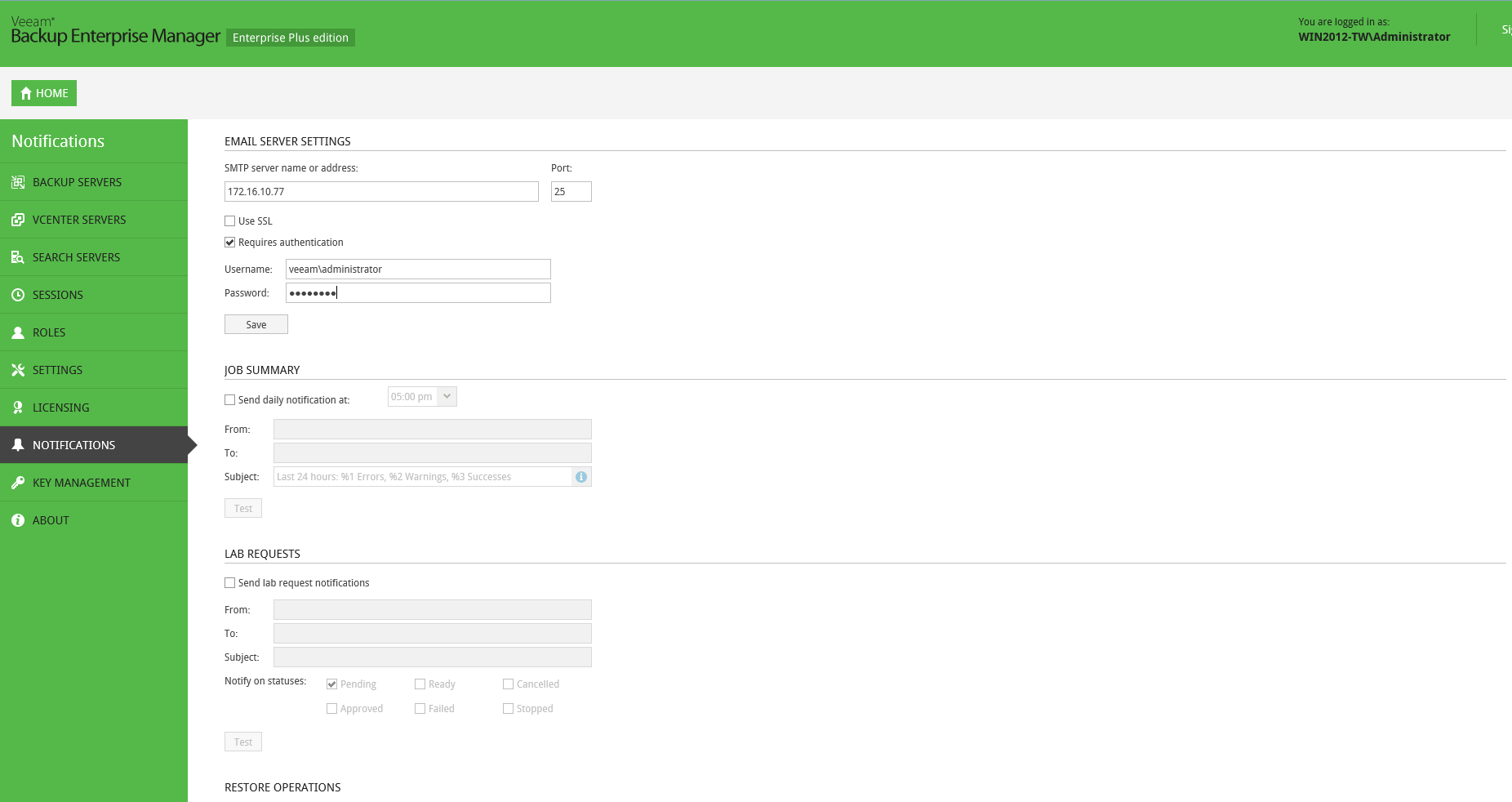- In the Email server settings section, specify a full DNS name or IP address of the SMTP server that will be used for sending e-mail messages with notifications. If necessary, change the port number which will be used to communicate with the mail server. By default, port number 25 is used.
- If the SMTP server requires SSL connection, select Use SSL.
- If the SMTP server requires authentication, select the Requires authentication check box and specify authentication credentials.
When finished, click Save.
Send feedback | Updated on 12/24/2015