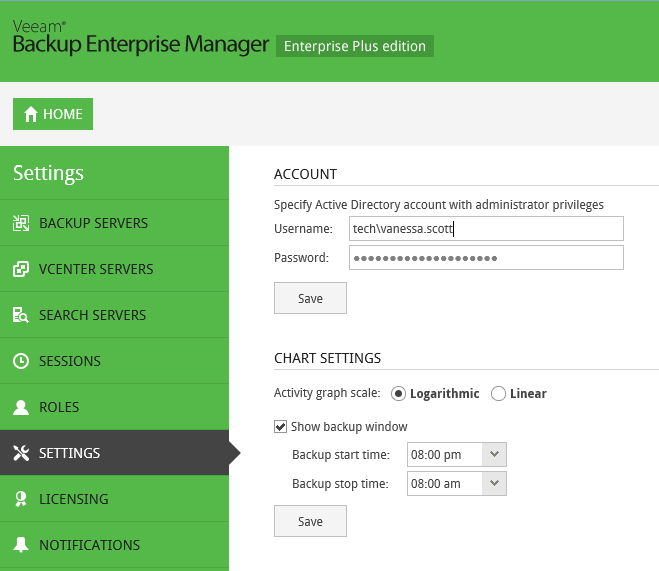Users responsible for Exchange items restore should be assigned a security role in Enterprise Manager roles, with the corresponding options enabled. For that, use the Microsoft Exchange items check box in the Account dialog when you configure user access rights (see Configuring Security Settings for more information):
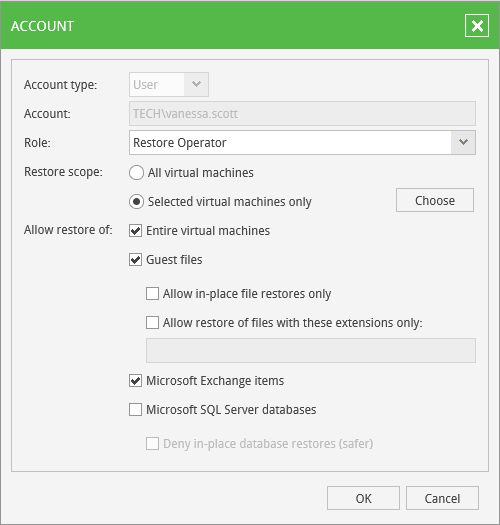
The Items tab of Veeam Backup Enterprise Manager web UI will become available to these users after they log in to Enterprise Manager.
After that, go to the Configuration>Settings and in the Account section specify Active Directory account that will be used to restore Exchange items. Make sure it has sufficient rights to access AD and mailboxes: Exchange Administrator rights and Administrator rights for all mailboxes are required. To assign these rights, you can use Exchange impersonation (see http://msdn.microsoft.com/en-us/library/bb204095.aspx), or provide Full Access.
After specifying user name and password, click Save.