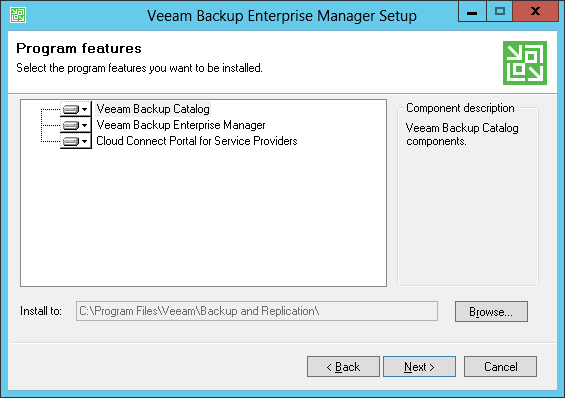The Enterprise Manager setup installs Veeam Backup Enterprise Manager feature (which includes Enterprise Manager Web Site and Veeam Backup Enterprise Manager Server), Veeam Backup Catalog, and Veeam Cloud Connect Portal.
|
If you are installing Veeam Backup Enterprise Manager on the Veeam Backup & Replication machine where Veeam Backup Catalog and/or Veeam Cloud Connect Portal is already installed, corresponding item(s) will be excluded from the list of components. |
By default, these components will be installed to %ProgramFiles%\Veeam\Backup and Replication folder. Use the Browse button to specify the desired installation folder for installed components.