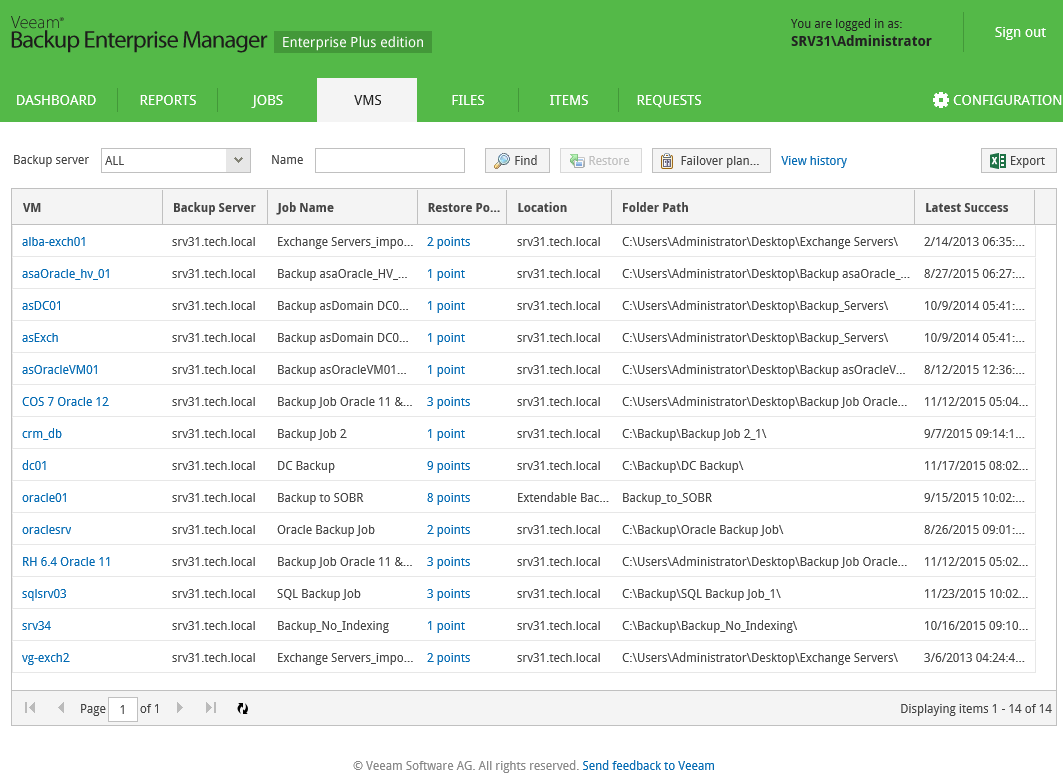To view information about all VMs engaged in performed jobs, open the VMs tab. Each entry in the list contains the following data: VM name, path to backup file, number of restore points, backup server to which the job relates, job name and status of the last job run.
Besides the information presented in the list of VMs, the VMs tab allows you to view advanced VM data:
- To see detailed information about a VM, click its name in the VM column.
- To see detailed information about VM restore points, click a link in the Restore Points column.
|
You can export displayed information to a Microsoft Excel spreadsheet using the Export button on the toolbar. |