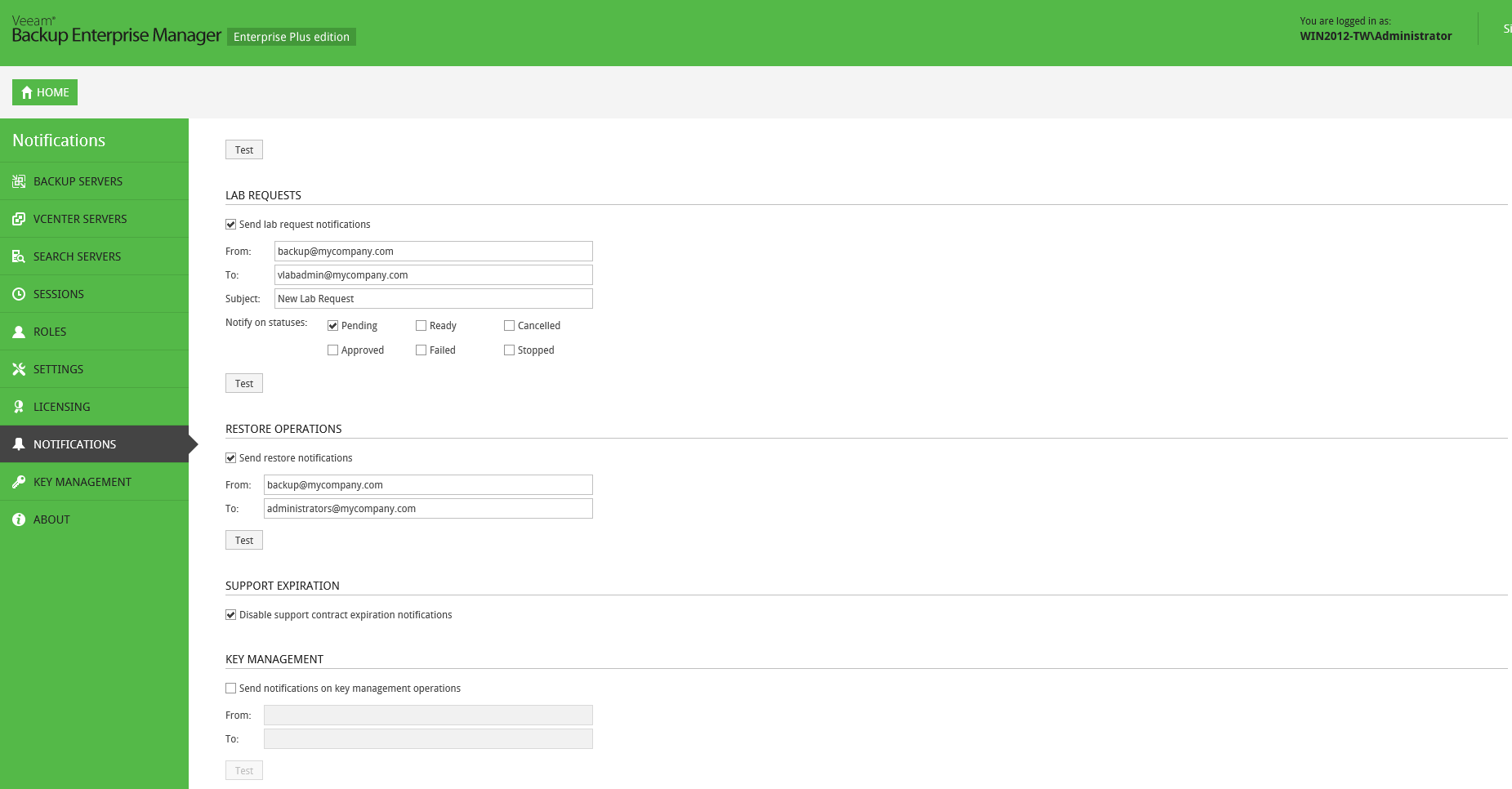By default, you will receive notifications about support expiration, starting 14 days before the expiration date. Expiration information will be also shown in the License configuration settings and in the Enterprise Manager dashboards.
To stop receiving the notification, in the Support expiration section, select the Disable support expiration contract notifications check box.
Related Topic