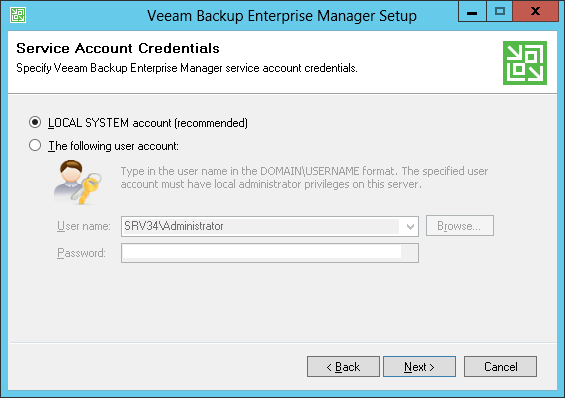Specify credentials for the user account under which you want to run the Veeam Backup Enterprise Manager Service.
By default, Local System account will be used - this is a recommended setting. Alternatively, you can specify a different account in the DOMAIN\USERNAME format. This account must be granted the following:
- Local Administrator rights on the machine were the service will run
- Database owner rights for the database you plan to use as Veeam Backup Enterprise Manager database on the corresponding SQL Server instance (see Step 8).
- Full Control NTFS permissions for the VBRCatalog folder where index files are stored.
The Log on as service right will be automatically granted to the specified user account.