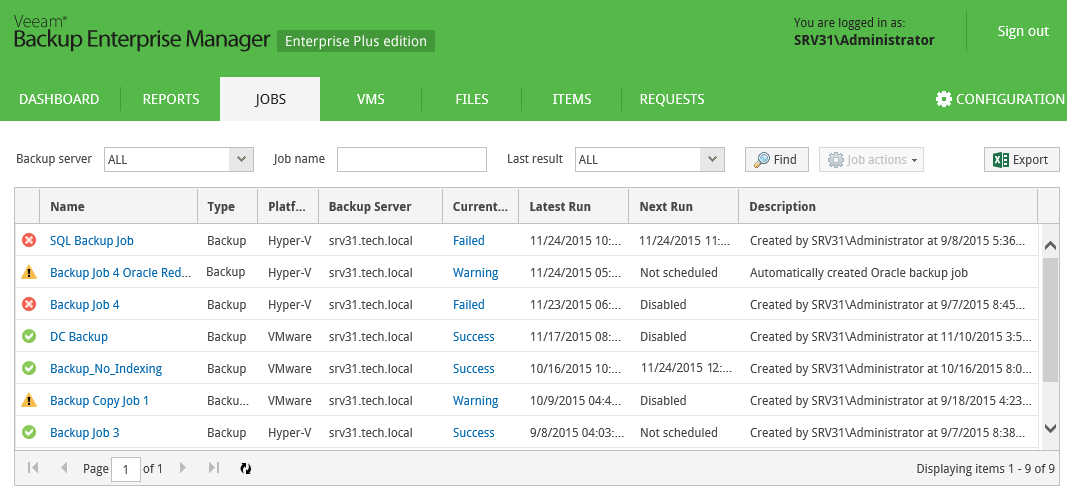Veeam Backup Enterprise Manager acts as a single point for managing jobs from all added backup servers. Users with the Portal Administrator role can centrally manage jobs that have been previously configured on added backup servers – start, stop, and retry, edit selective job settings or clone jobs.
To view the list of jobs, click the Jobs tab in the main view of Veeam Backup Enterprise Manager.
To quickly find the necessary job, use the filter at the top of the list. You can filter jobs by one or a number of filtering criteria: backup server, job name and last result. Once you have selected necessary filter criteria, click the Find button to apply them.
In This Section
- Starting, Stopping and Retrying Jobs
- Enabling and Disabling Jobs
- Editing Job Settings
- Cloning Backup and Replication Jobs