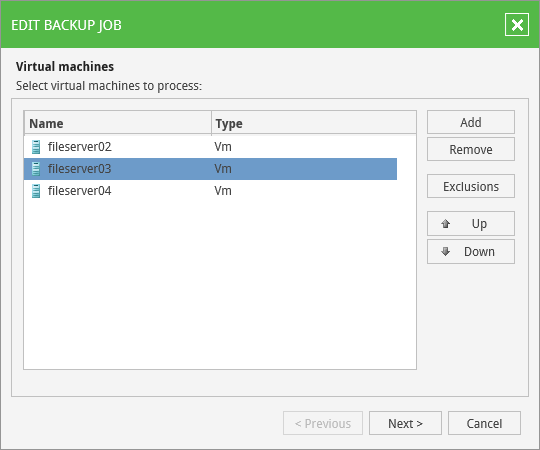If specific VMs included in the job must be processed first, you can change VM processing order. VM processing order can be helpful if you want to ensure that processing of a VM does not overlap with other scheduled activities, or that it is completed before the certain time.
To change VM processing order, select the necessary VMs and move them up or down the list using the Up and Down buttons on the right. In the same manner, you can set the backup order for containers in the backup list. Note, however, that if you choose to back up a container, VMs inside the container will be processed at random. To ensure that VMs are processed in the defined order, you should add them as standalone VMs, not as part of a container.