Provide HTTP and HTTPS port numbers and select the certificate to be used by Veeam Backup Enterprise Manager service. This certificate is needed to establish secure communication with the Enterprise Manager website using HTTPS (default port 9443); Veeam plug-in for vSphere Web Client and RestAPI client also will use this certificate to receive data using HTTPS protocol.
If the setup wizard does not find an appropriate certificate to be used, it will generate a self-signed certificate.
Click View certificate to review the details of the selected certificate.
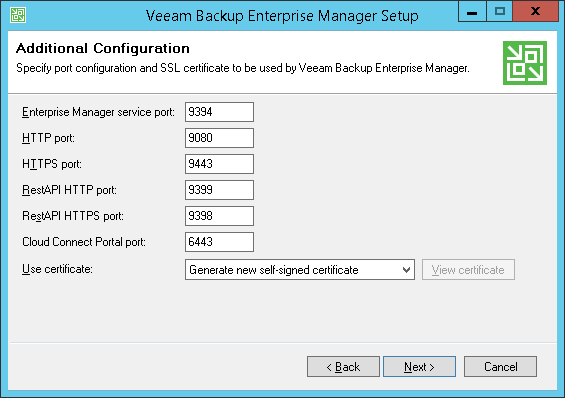
If you are installing Cloud Connect Portal, you can also provide port number that will be used by browser to access its web site (default port is 6443).







