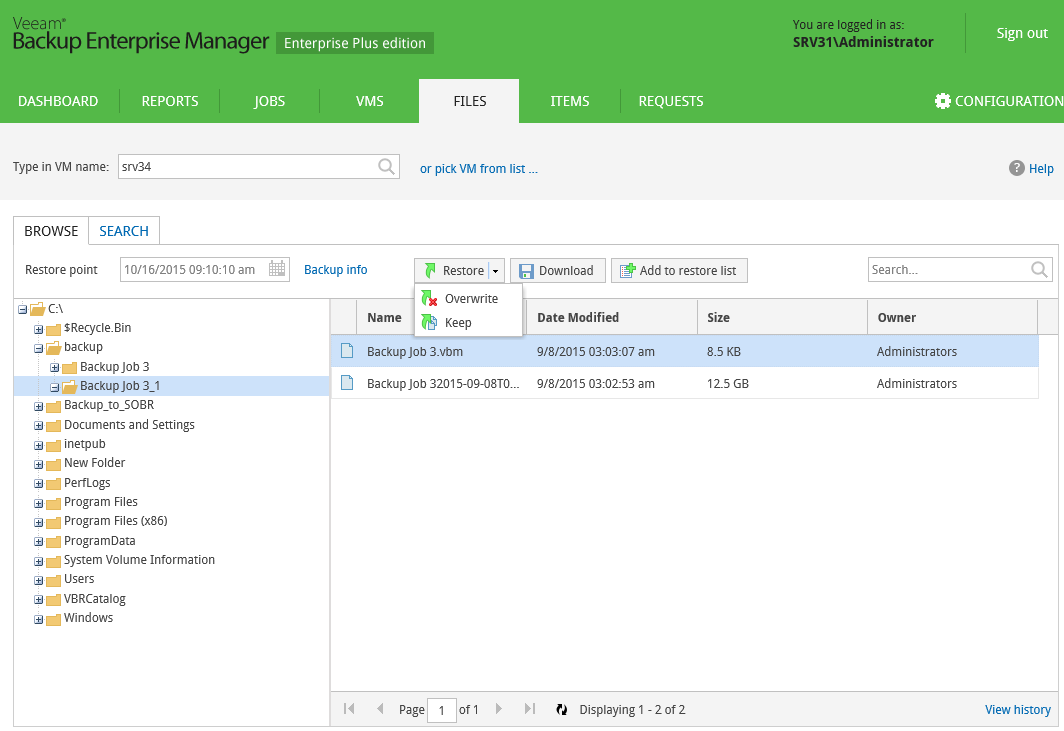In this restore scenario, Veeam Backup Enterprise Manager will extract the file from the backup and restore it to the original production VM. Restoring guest OS files to the original location is the most secure file recovery method, as the user who initiates the file restore operation in the Veeam Backup Enterprise Manager web UI cannot access the file itself.
|
This type of restore is only possible if the original VM is powered on and resides in the original location. |
To restore a file to the original location, follow the next steps:
- Locate the necessary file using browse or search possibilities of Veeam Backup Enterprise Manager. Multiple selection is also possible. For details, see Browsing VM Backups for Guest OS Files or Searching VM Backups for Guest OS Files.
- Click the Restore button, or right-click the file and select Restore from the shortcut menu. Select how files should be handled:
- If you select Overwrite, the file from VM backup (being restored) will replace the file on target.
- If you select Keep, both files will be kept on target; file from VM backup will have Restored prefix.
- Click Yes to confirm the operation.
|
By default, guest files restore to the original location will be performed using the account specified in the backup job for guest OS access. If it does not have sufficient rights to access the target VM, you will be prompted for the credentials. Specify user account and password, as required. For details, refer to the Guest OS Credentials section of this guide. |
The result of the operation will be displayed after you click View history.