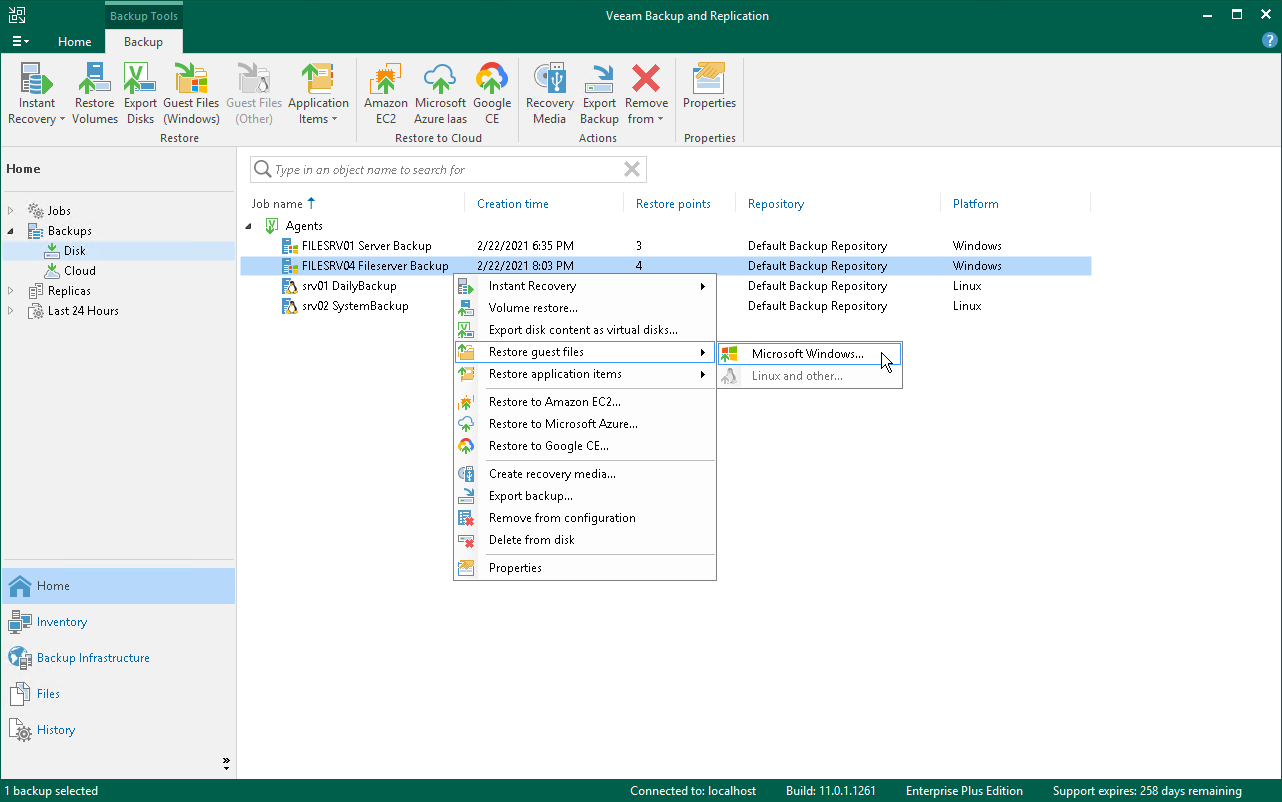This is an archive version of the document. To get the most up-to-date information, see the current version.
This is an archive version of the document. To get the most up-to-date information, see the current version.Restoring Files and Folders
You can use the Veeam Backup & Replication console to restore individual files and folders from Veeam Agent backups.
For file-level restore, you can use Veeam Agent backups created on the Veeam backup repository and Veeam Cloud Connect repository. For Veeam Agent backups created on the cloud repository, you can perform restore tasks in Veeam Backup & Replication deployed on the tenant backup server. The service provider cannot perform restore tasks with Veeam Agent backups.
The procedure of file-level restore from a Veeam Agent backup practically does not differ from the same procedure for a VM backup. The difference is that you select a Veeam Agent backup instead of a VM backup in the File Level Restore wizard. To learn more, see the Guest OS File Recovery section in the Veeam Backup & Replication User Guide.