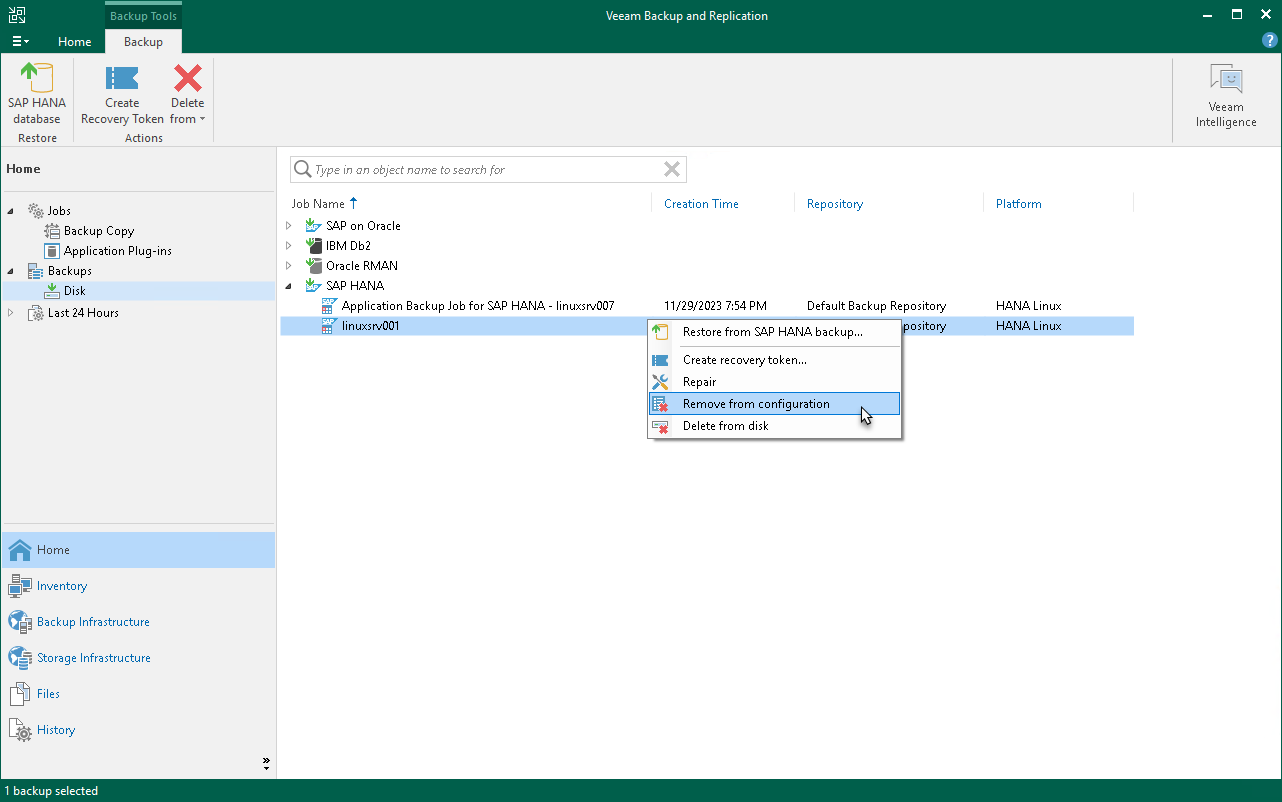This is an archive version of the document. To get the most up-to-date information, see the current version.
This is an archive version of the document. To get the most up-to-date information, see the current version.Removing Backups from Configuration
If you want to remove records about backups from the Veeam Backup & Replication console and configuration database, you can use the Remove from configuration operation.
When you remove a backup from the configuration, backup files (VAB, VBM) remain on the backup repository. You can import backup files later and restore data from them.
To remove a backup from the configuration:
- Open the Home view.
- In the inventory pane, select Backups.
- In the working area, select the backup and click Remove from > Configuration on the ribbon. You can also right-click the backup and select Remove from configuration.