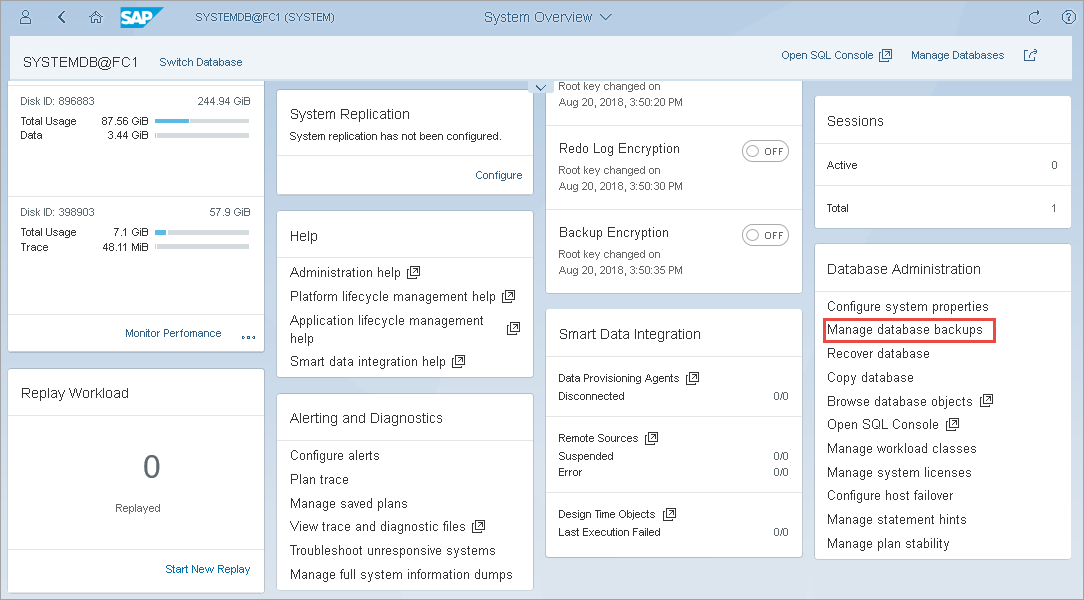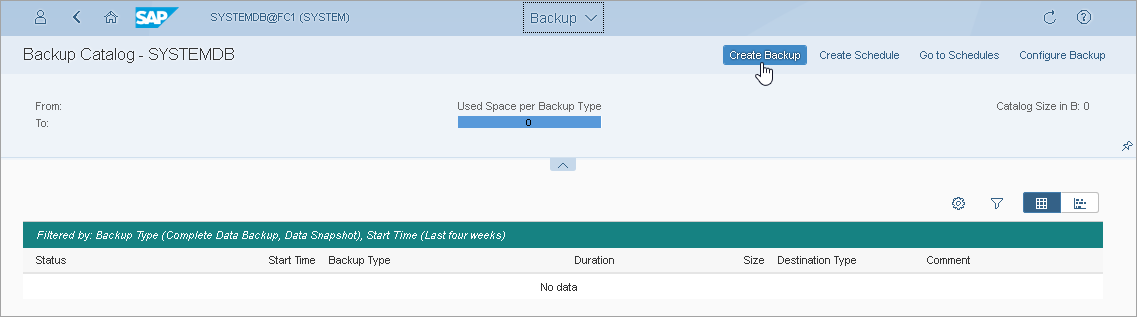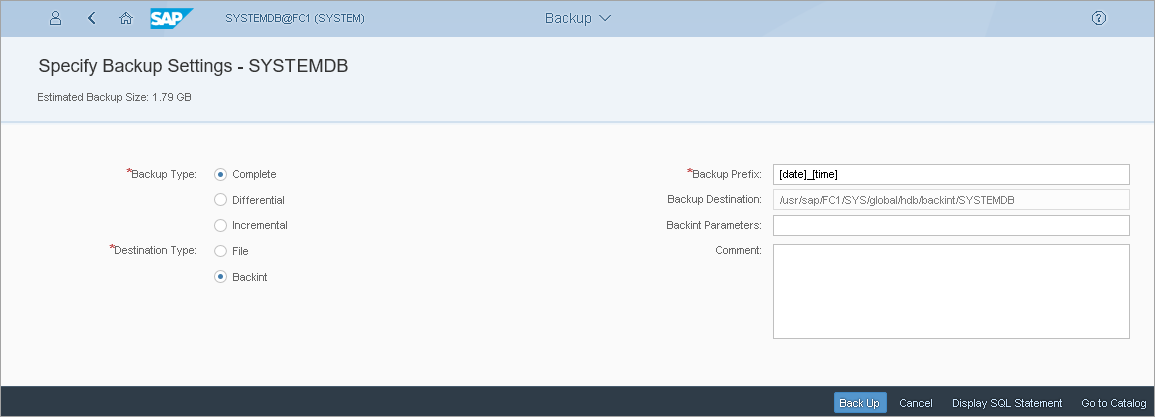Database Backup (SAP HANA Cockpit)
After you configure Veeam Plug-In settings, you can back up your databases with SAP HANA Cockpit 2.0. You can perform complete, incremental, and differential backups of SYSTEMDB and tenant databases. Veeam Plug-In will automatically transform backup files to Veeam backup repository. Keep in mind that you must select the Backint option as a destination target.
The example provided below is for demonstrating purposes only. For details on the full backup functionality of SAP HANA Cockpit, see this SAP article.
To perform Backint backup with SAP HANA Cockpit, do the following:
- In the System Overview page, go to Database Administration and select Manage Database Backups.
- At the Backup Catalog section, click Create Backup.
- Specify backup settings:
- Select the required backup type:
- Complete Data Backup: backup of all data structures required to recover the database.
- Incremental Data Backup: backup of data changed since the last full data backup or the last delta backup (incremental or differential).
- Differential Data Backup: backup of data changed since the last full data backup.
- In the Destination Type setting, select Backint. With this option selected, Veeam Plug-In will transfer the backup to Veeam backup repository.
- Change the default prefix for the backup file, if needed.
- To start the backup, click Back Up.