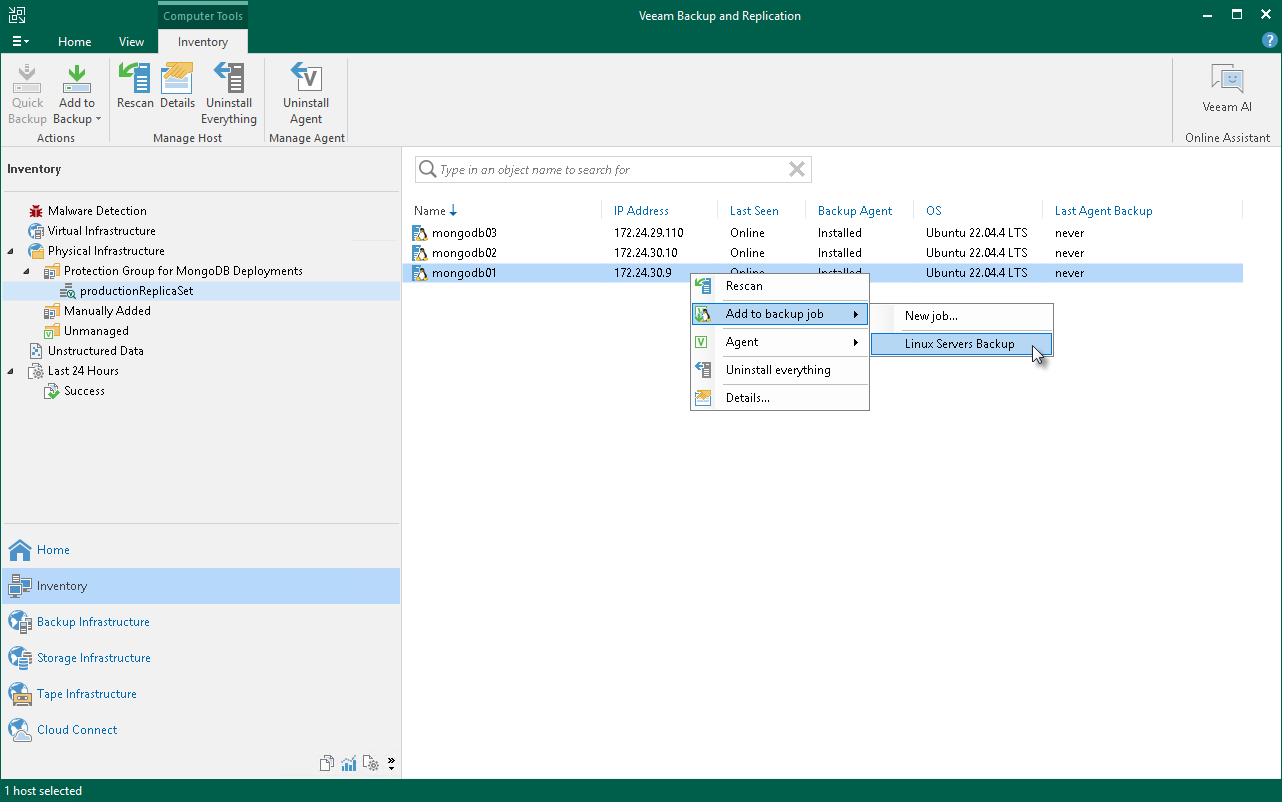Adding Computer to Veeam Agent Backup Job
You can add a specific protected computer to a Veeam Agent backup job that you have configured in Veeam Backup & Replication. This may be useful if you want to create an image-level backup of the protected computer with Veeam Agent for Linux in addition to the application-level backup of MongoDB data. To learn more about Veeam Agent backup jobs, see Adding Computer to Backup Job.
To add a protected computer to a Veeam Agent backup job:
- Open the Inventory view.
- In the inventory pane, in the Physical Infrastructure node, select a protection group whose computers you want to add to a Veeam Agent backup job and do one of the following:
- In the working area, select the computer that you want to add to the job and click Add to backup job > name of the job on the ribbon.
- In the working area, right-click the computer that you want to add to the job and select Add to backup job > name of the job.
Note |
Consider the following:
|