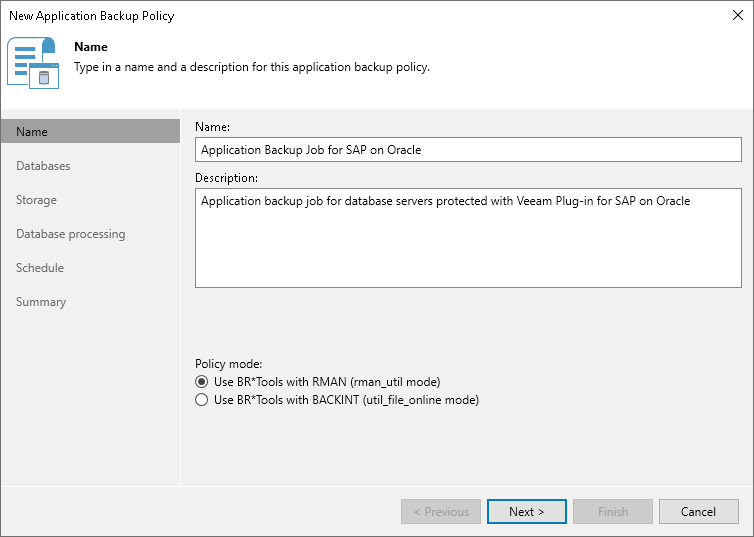Step 2. Specify Policy Name
At the Name step of the wizard, specify a name and description for the application backup policy.
- In the Name field, enter a name for the application backup policy.
- In the Description field, provide a description for future reference. The default description contains information about the user who created the job, date and time when the job was created.
- In the Policy mode field, select the job mode. You can select one of the following modes:
- Use BR*Tools with RMAN (rman_util mode)
Note |
If you plan to back up databases in the rman_util mode, you must install 2 plug-ins on the Oracle server when you configure a protection group:
|
- Use BR*Tools with BACKINT (util_file_online mode)