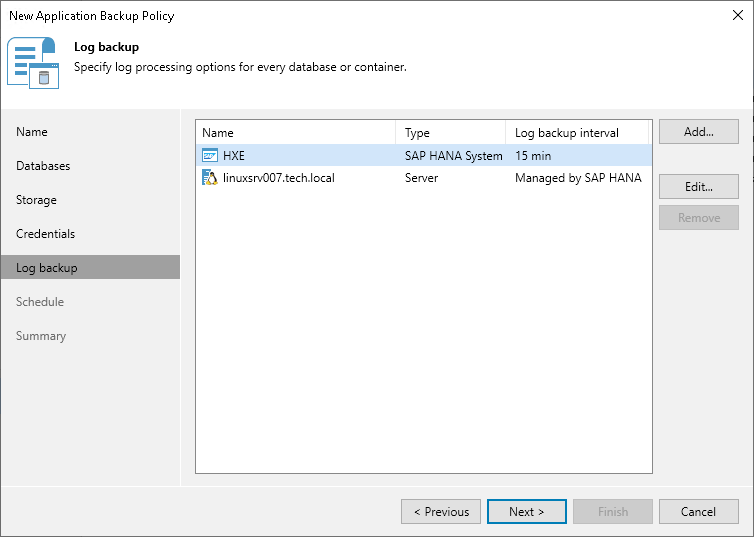Step 7. Specify Log Backup Settings
At the Log Backup step of the wizard, specify log processing settings:
- In the Objects list, select the object and click Edit.
- Specify log processing settings for the objects in the list. To learn more, see Processing settings.
In the Objects list, Veeam Backup & Replication shows only those objects that you added to the backup scope at the Databases step of the wizard. If you added a protection group, but need to specify settings for an individual computer or database in this protection group, you can add such objects to the list. To learn more, see Adding Objects from Backup Scope.
Adding Objects from Backup Scope
To add protection groups, individual computers or databases to the Objects list:
- Click Add.
- In the Select Objects window, select one or more objects in the list and click OK. You can select any of the following objects:
- Protection group
- Cluster
- Computer
- SAP system
- SAP database
You can press and hold [Ctrl] to select multiple objects at once.
To quickly find the necessary object, use the search field at the bottom of the Select Objects window.
- Enter the object name or a part of it in the search field.
- Click the Start search button on the right or press [Enter].