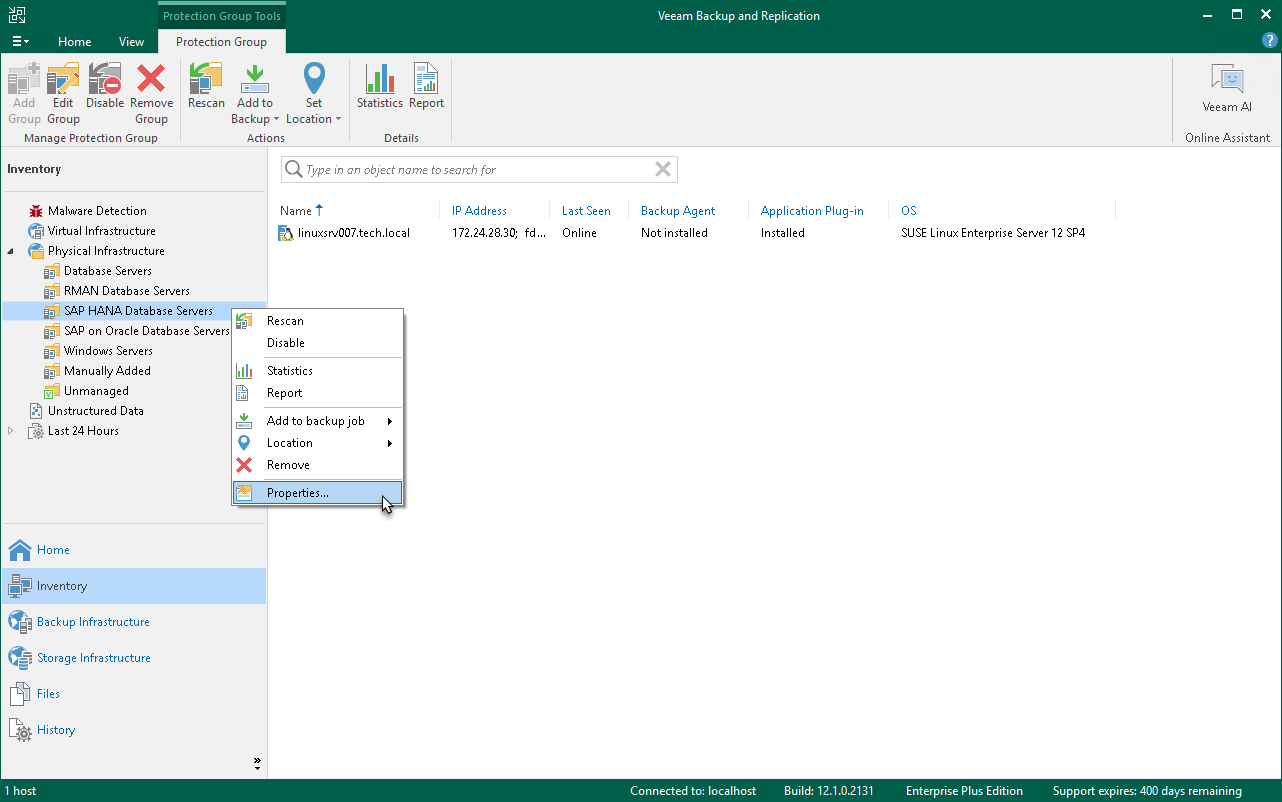Editing Protection Group Settings
You can edit the settings of a protection group. This operation may be required, if you want to add/remove computers to/from a protection group or change settings for protected computers discovery and Veeam components deployment defined in the properties of the protection group.
NOTE |
Consider the following:
|
To edit protection group settings:
- Open the Inventory view.
- In the inventory pane, expand the Physical Infrastructure node.
- In the inventory pane, select the protection group that you want to edit and click Edit Group on the ribbon or right-click the protection group that you want to edit and select Edit Group.
- Edit protection group settings as required.