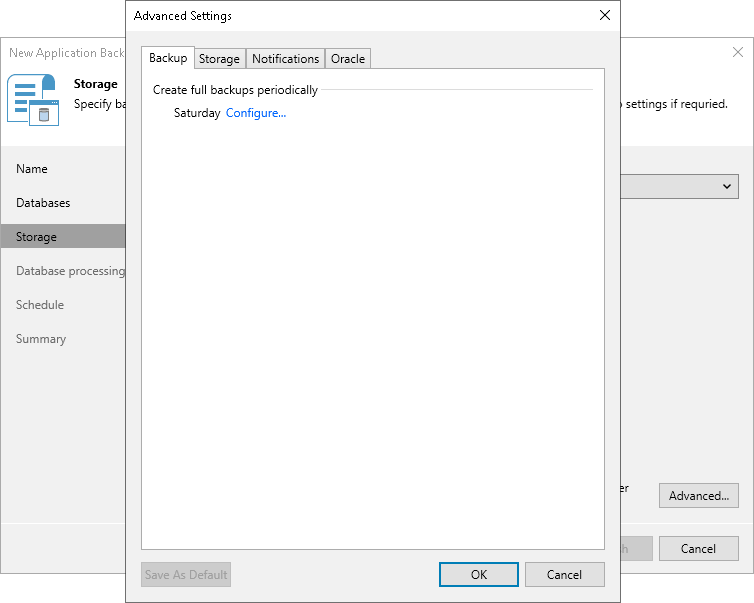Backup Settings
To specify settings for a backup chain created with the backup policy:
- In the Advanced Settings window, click the Backup tab.
- To define the schedule for full backups, click Configure and define the schedule in the Schedule Settings window:
- To run the job once a month on specific days, select Monthly on. Use the fields on the right to configure the necessary schedule.
- To run the job once a week on specific week days, select Weekly. Use the fields on the right to select the necessary week days.