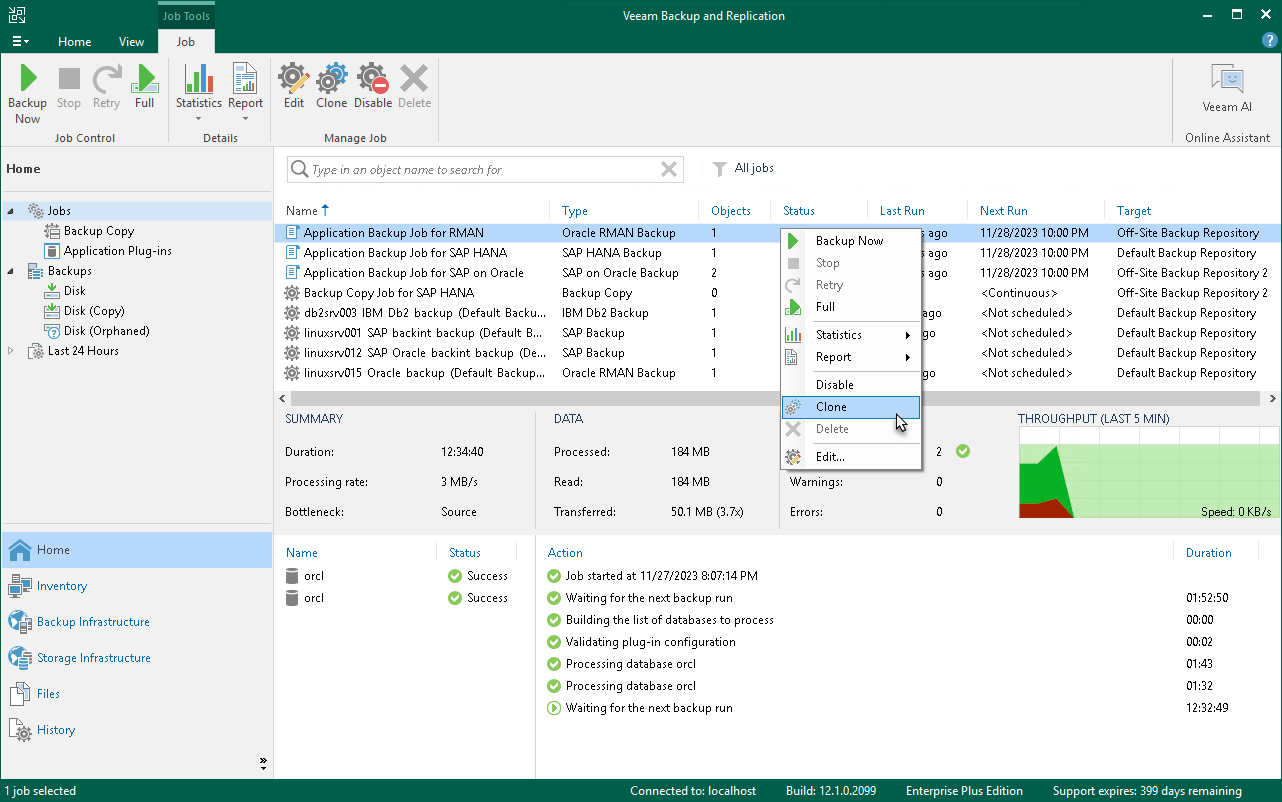Cloning Backup Policy
You can clone application backup policies configured in Veeam Backup & Replication. For example, you may want to configure a backup policy that will be used as a template, and use this policy to create multiple policies with similar settings.
To clone a backup policy:
- Open the Home view.
- In the inventory pane, select Jobs.
- In the working area, select the backup policy and click Clone on the ribbon or right-click the backup policy and select Clone.
- After a backup policy is cloned, you can edit all its settings, including the job name.
NOTE |
The backup policy cloning functionality is available only in the Enterprise and Enterprise Plus editions of Veeam Backup & Replication. |