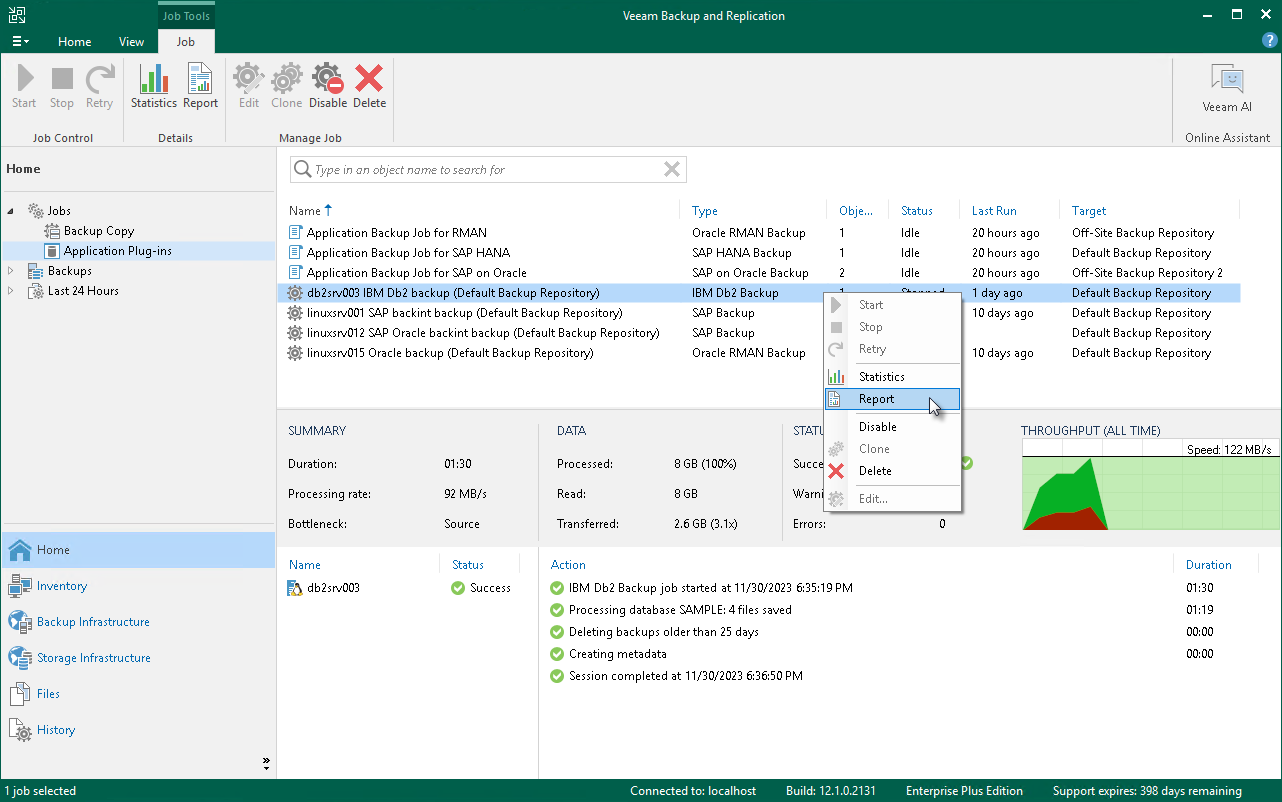Generating Backup Job Reports
Veeam Backup & Replication can generate reports with details about Veeam Plug-In backup job session performance. The session report contains the following session statistics: session duration details, details of the session performance, amount of read, processed and transferred data, backup size, compression ratio, list of warnings and errors (if any).
To generate a report, do the following:
- Open the Veeam Backup & Replication console.
- In the Home view, expand the Jobs node in the inventory pane and click Applications Plug-ins.
- In the working area, select the necessary job and click Report on the ribbon. You can also right-click the job and select Report.