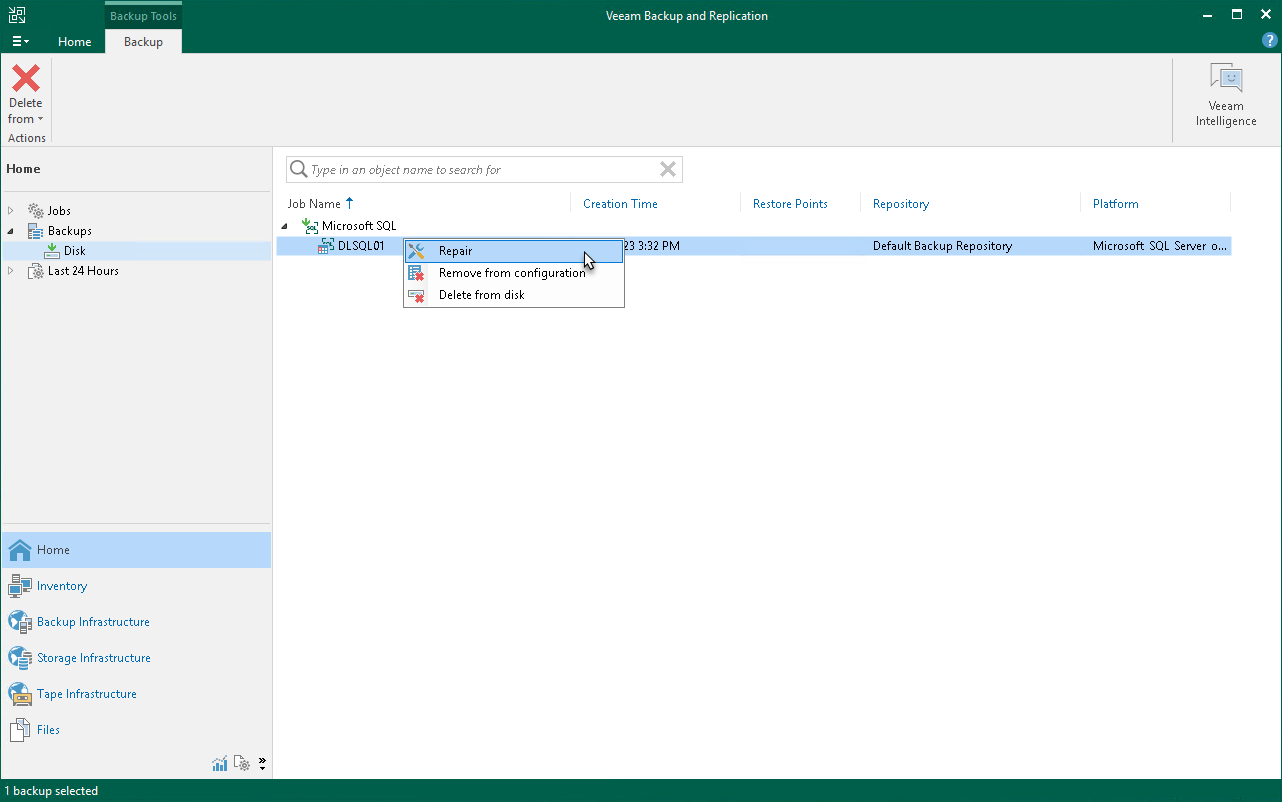Repairing Backup
If you want to restore data from an immutable backup that resides in a hardened repository, you can use the Repair operation. During this operation, Veeam Backup & Replication will generate a new backup job metadata (.VACM) file using information from the backup metadata (.VASM) files.
Important |
This operation is intended only for a situation where the backup job metadata file has been lost as a result of malware activity or unplanned actions. Re-creation of the backup job metadata file for other purposes is not supported. For more information about data restore from the hardened repository, see Hardened Repository. |
Before you start the repair operation, you must perform the preparation steps. To learn more, see Preparing Backup Created with Standalone Veeam Plug-in.
To repair a backup:
- In the Veeam Backup & Replication console, open the Home view.
- In the inventory pane, select Backups.
- In the working area, select the necessary backup.
- Press and hold the [Ctrl] key, right-click the backup and select Repair.