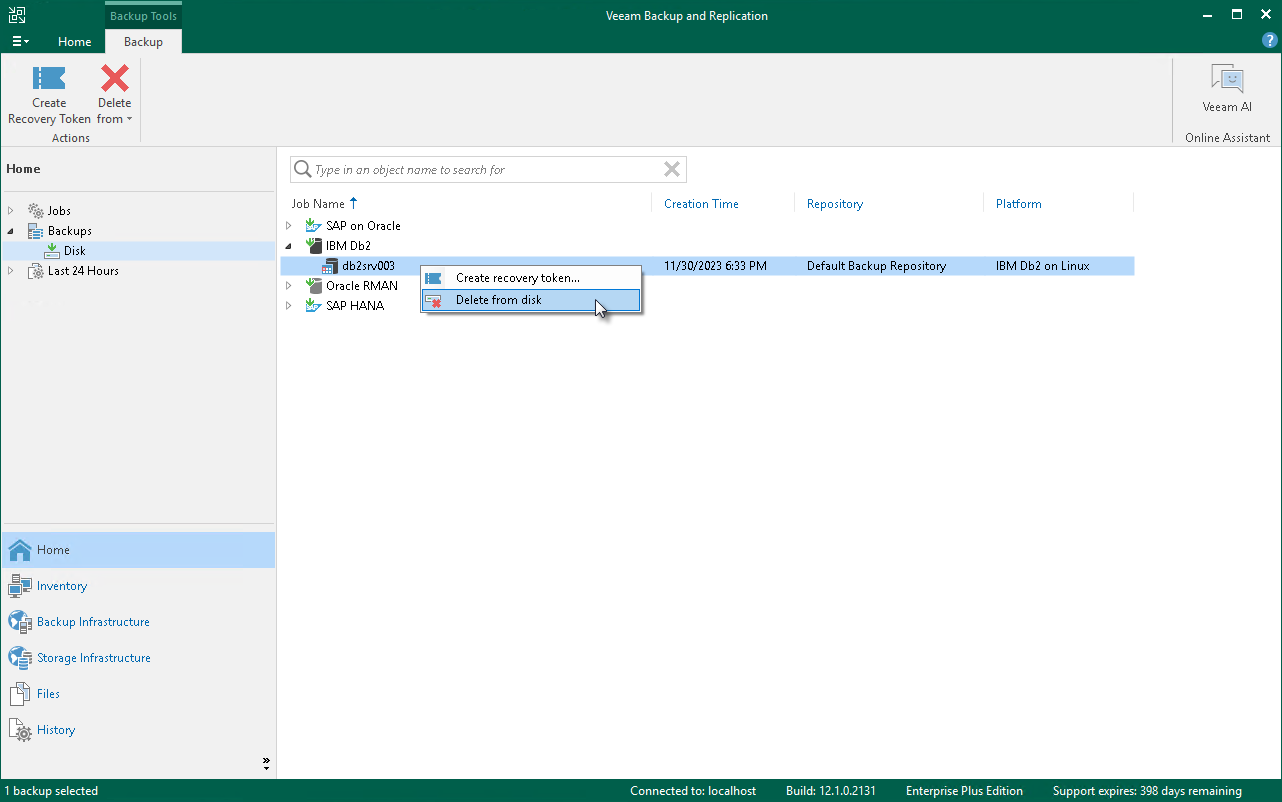Deleting Backup
You can use the Veeam Backup & Replication console to delete backups created with Veeam Plug-In from a Veeam backup repository.
To delete a backup, do the following:
- In the Veeam Backup & Replication console, open the Home view.
- In the inventory pane, select Backups.
- In the working area, right-click the name of the backed-up object and select Delete from > Disk.