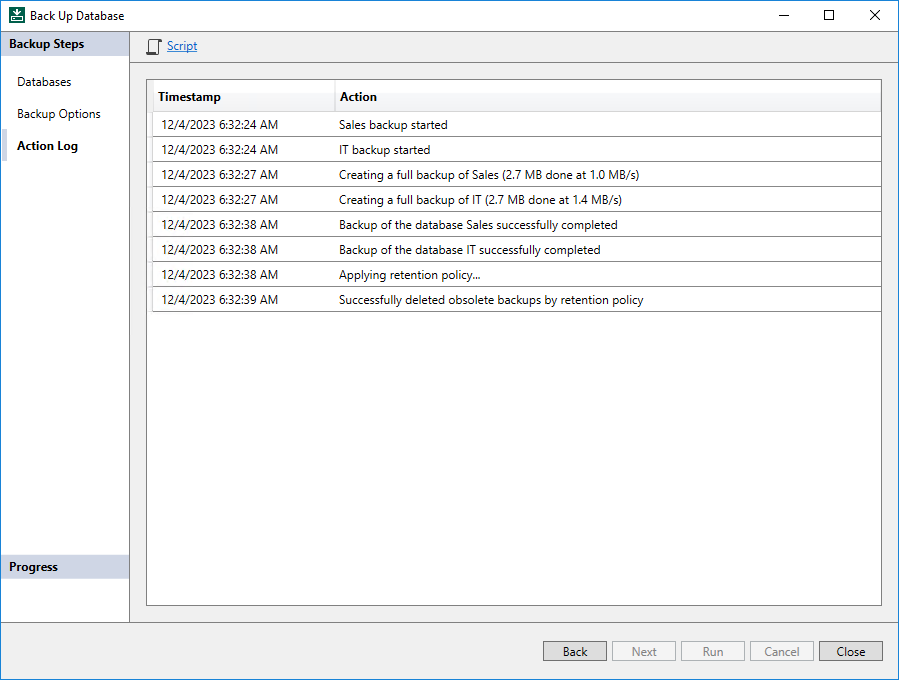Step 4. Monitor Backup Process
If you started the backup process at the Backup Options step of the wizard, at the Action Log step of the wizard review the list of backup operations and click Close to exit the wizard.
TIP |
At this step of the wizard, you can also save backup settings as an SQL Agent job. You will be able to specify schedule for the backup job in Microsoft SQL Server Management Studio. For details, see Saving Backup Settings as SQL Agent Job. |