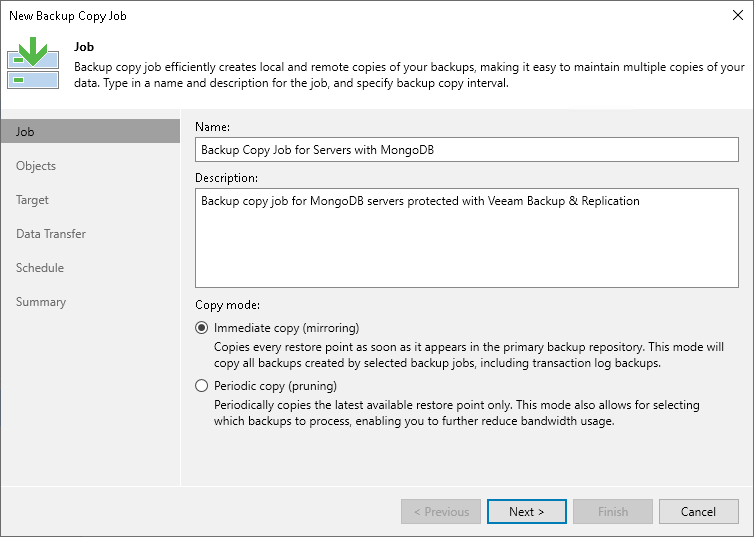Step 2. Specify Job Name and Description
At the Job step of the wizard, specify basic settings for the backup copy job:
- In the Name field, specify a name for the job.
- In the Description field, provide a description for the job.
The default description contains information on a user who created the job, date and time when the job was created.
- Select a backup copy mode. For details on copy modes and backup types supported in each mode, see Backup Copy Modes.
- Select Immediate copy to copy new restore points as soon as they appear.
- Select Periodic copy to copy the most recent restore points.