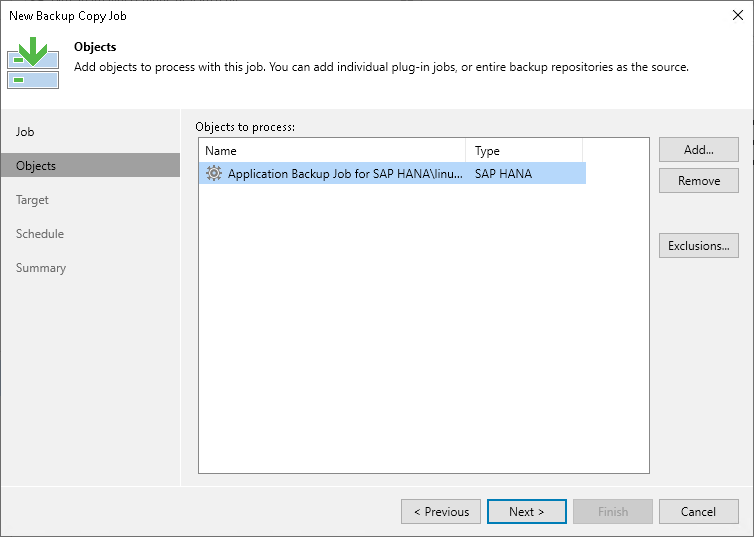Step 3. Select Backups to Process
At the Object step of the wizard, select machines whose backups you want to copy to the target repository.
- Click the Add button and select from which entity you want to process the machines.
- From jobs: You can select Veeam Plug-In backup jobs. When a backup copy job runs, Veeam Backup & Replication will search for backup files created by selected jobs.
- From repositories: You can select repositories where Veeam Plug-In backups are stored. When a backup copy job runs, Veeam Backup & Replication will search for backup files created by Veeam Plug-In in selected repositories.
- Use the Remove button if you want to remove selected jobs or repositories from processing.
- If you have added jobs from a repository and want to exclude from processing some of the backup jobs on the selected repository, click Exclusions and select the jobs that you want to exclude.