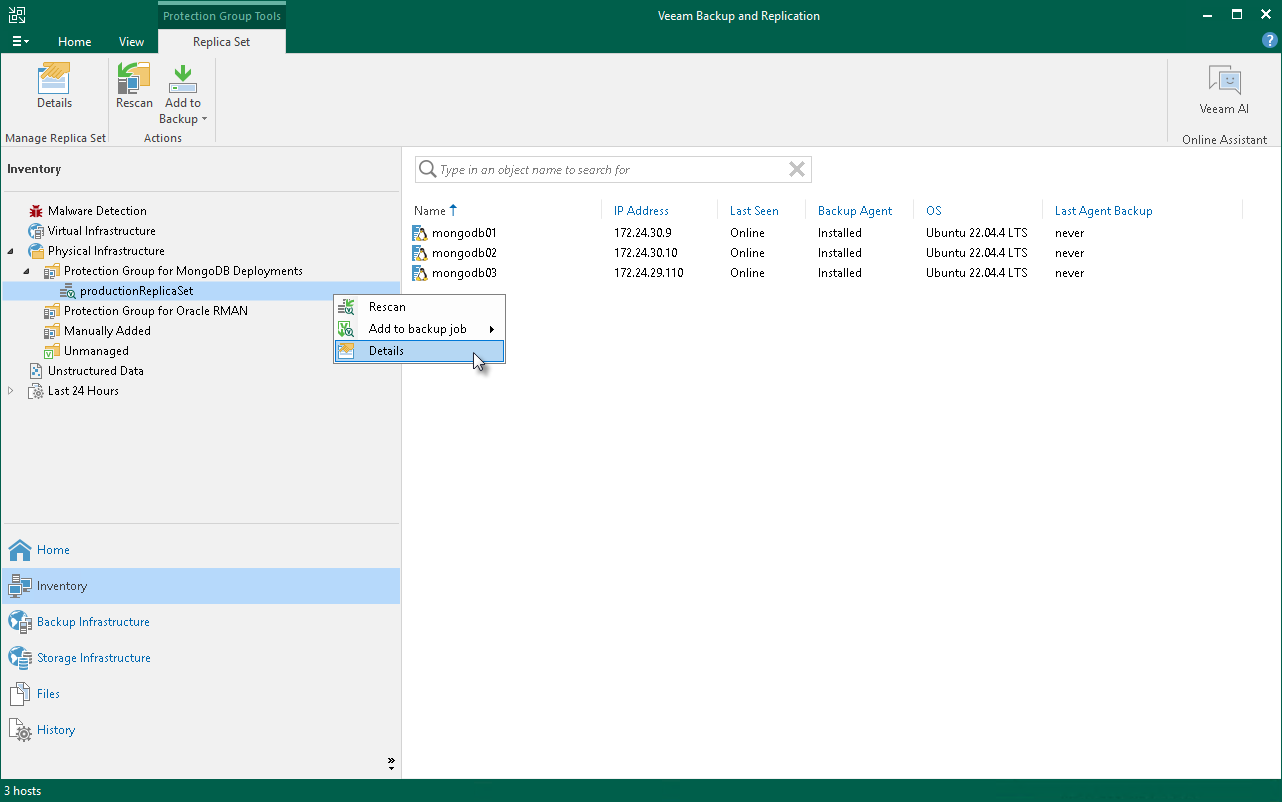Viewing Properties
You can view detailed information about protected replica sets. The detailed information provides the following data:
- Replica set connection parameters (DNS name, NetBIOS name or IP address and port number)
- MongoDB version
- Date and time of the last successful rescan job
To view detailed information about a protected replica set:
- Open the Inventory view.
- In the inventory pane, expand the Physical Infrastructure node and select the necessary protection group.
- In the inventory pane, select the replica and click Details on the ribbon or right-click the replica set and select Details.