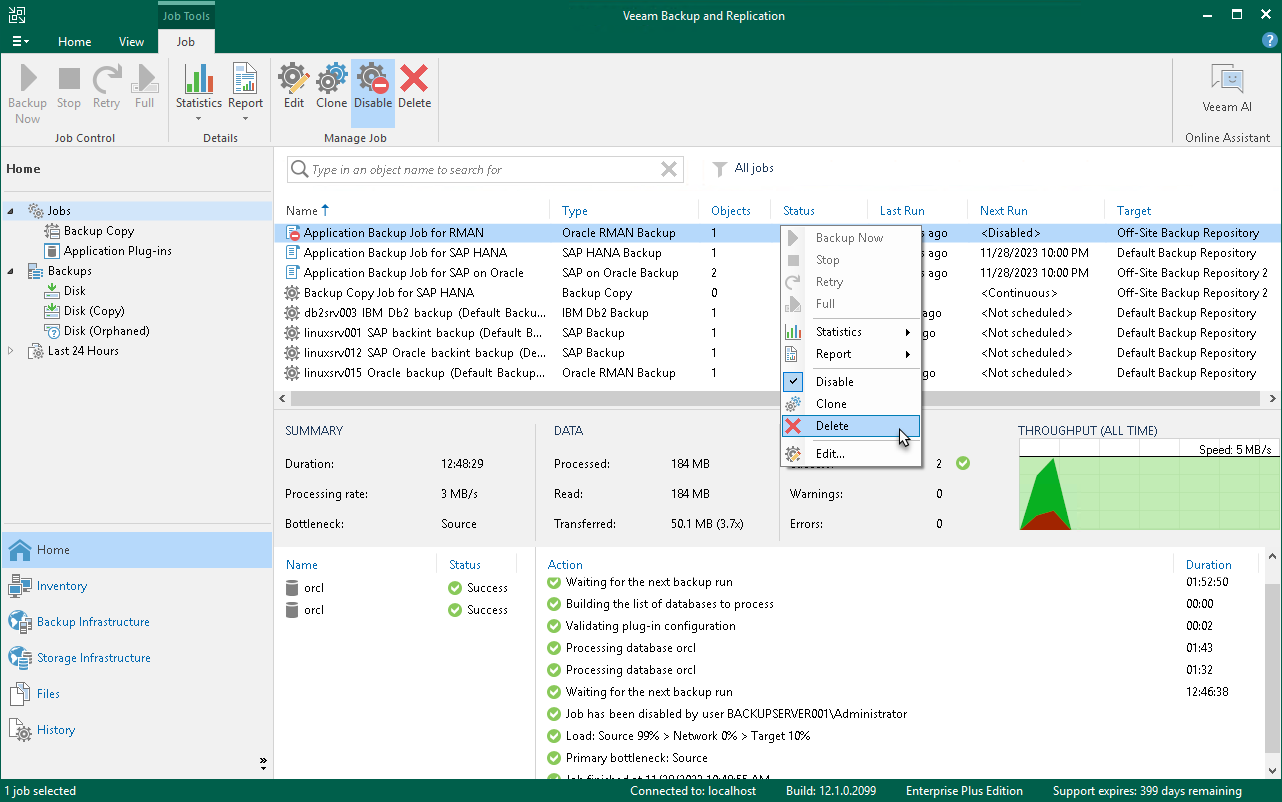Deleting Backup Policy
You can permanently remove a disabled application backup policy from Veeam Backup & Replication. Backups created by this backup policy remain on the target location.
To remove an application backup policy:
- Open the Home view.
- In the inventory pane, select Jobs.
- In the working area, select the application backup policy and click Disable on the ribbon or right-click the policy and select Disable.
- Wait for Veeam Backup & Replication to disable the application backup policy, then select the backup policy and click Delete on the ribbon or right-click the policy and select Delete.
After the job is deleted, the backups created by this job are displayed under the Backups > Disk (Orphaned) node. In certain cases, the backups can be displayed in other nodes:
- In case of capacity tier, the backups are displayed under the Backups > Capacity Tier (Orphaned) node in the inventory pane.
- In case of object storage, the backups are displayed under the Backups > Object Storage (Orphaned) node in the inventory pane.