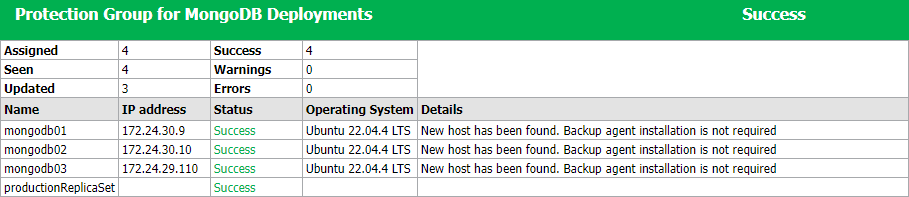Viewing Rescan Job Report
You can generate reports with details about rescan job sessions performed for a specific protection group. The report contains data on the latest rescan job session initiated for the job upon schedule. To generate a report:
- Open the Inventory view.
- In the inventory pane, select the necessary protection group and click Report on the ribbon or right-click the protection group and select Report.
The report contains the following data:
- Cumulative session statistics: details of the session performance, including the number of protected computers in the protection group and the number of newly discovered computers.
- Detailed statistics for every protected computer processed within the session: DNS name, IP address and operating system of the protected computer, list of warnings and errors (if any).
TIP |
Consider the following:
|