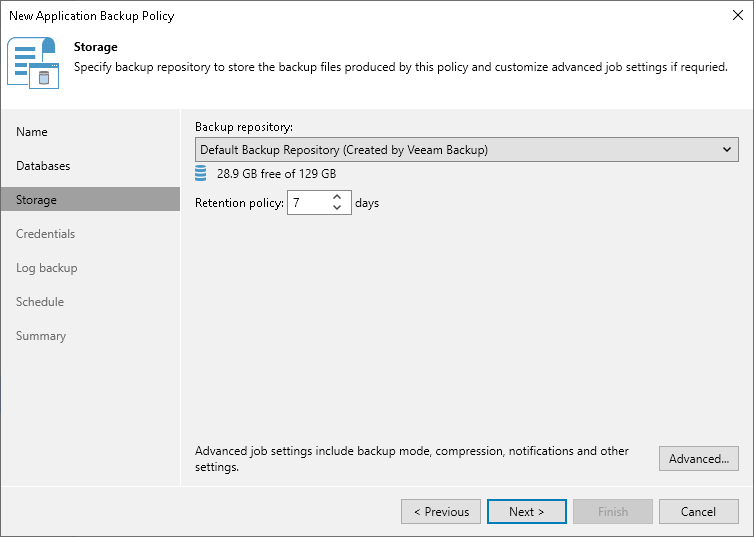Step 4. Specify Storage Settings
At the Storage step of the wizard, specify settings for the target backup repository:
- From the Backup repository list, select a backup repository where you want to store backups. You can select from the Veeam backup repositories configured on the backup server that will manage the created backup policy.
- In the Retention Policy field, specify the number of days for which you want to store backup files in the target location. By default, Veeam Backup & Replication keeps backup files for 7 days. After this period is over, Veeam Backup & Replication will remove the earliest restore points from the backup chain.
- Click Advanced to specify advanced settings for the backup job. To learn more, see Specify Advanced Backup Settings.