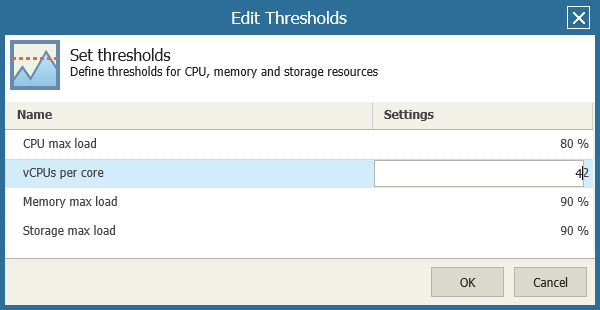Before you run a scenario simulation, you might need to examine the effective performance thresholds and change them if necessary. The thresholds describe the maximum allowable resource utilization level that must not be exceeded after the deployment project changes come into effect.
The default performance thresholds are designed to ensure conservative resource utilization and are therefore appropriate for the majority of typical capacity planning projects.
To view and change performance thresholds:
- Open the Workspace section.
- Select the All deployment projects menu.
- Click Thresholds.
- Change threshold values if required:
- CPU max load — maximum allowable processor utilization level on a physical host.
- vCPU per core — maximum allowable CPU allocation ratio (the ratio of vCPU to pCPU). It is calculated as the total number of allocated virtual cores divided by the number of physical cores in the target container.
- Memory max load — maximum allowable memory utilization level on the physical host.
- Storage max load — maximum allowable amount of used space on the target datastores.
- Click OK.