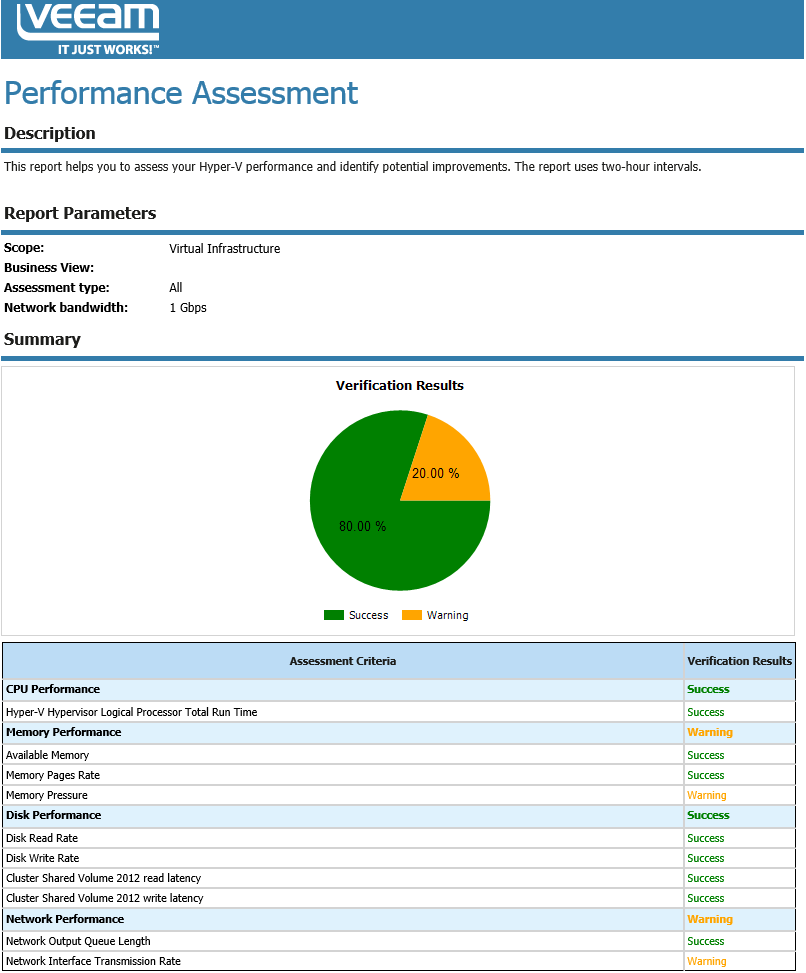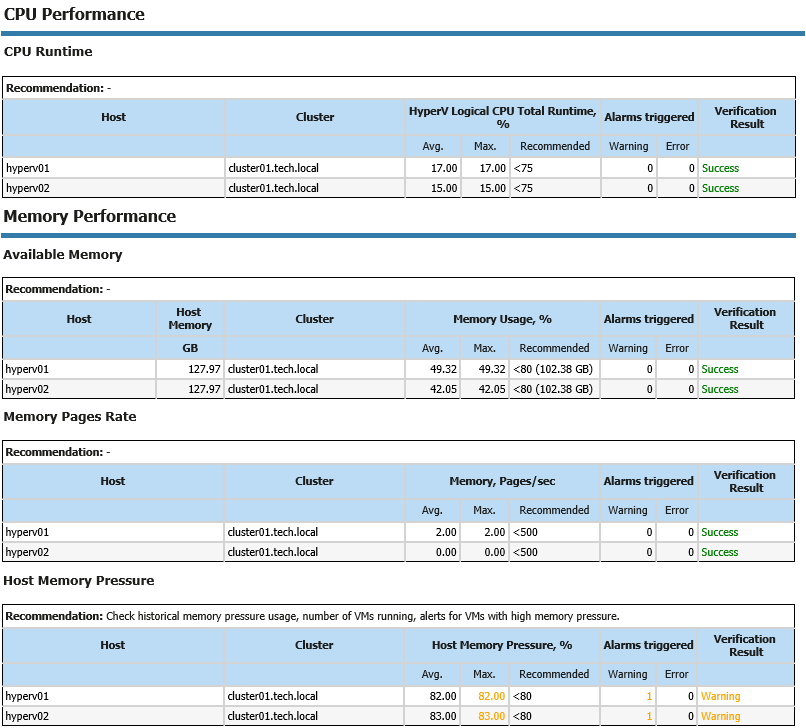This report evaluates whether the Hyper-V infrastructure is configured optimally, helps find potential issues and suggests actions aimed at boosting its efficiency.
- Verification Result chart displays the share of failed and passed verification tests, and tests that completed with warnings.
- Assessment Criteria table lists criteria used in the report to evaluate Hyper-V infrastructure performance, and shows the assessment results.
- Performance tables show detailed assessment result for each criterion and provides recommendations on how to improve infrastructure performance.
For verification, the report analyzes data over the past 2 weeks and checks whether performance thresholds are exceeded or the number of times Veeam ONE Monitor fired Error and Warning alarms.
Performance thresholds are defined in alarm counters in Veeam ONE Monitor. If a threshold is exceeded, the report will deliver Warning or Error verification result depending on counter settings.
The report takes into account the following criteria when analyzing performance parameters:
CPU Performance
Criterion | Description |
Hyper-V Hypervisor Logical Processor\ | The criterion thresholds are specified in the Total run time counter settings of the Host CPU Usage alarm. |
Memory Performance
Criterion | Description |
Available Memory | The criterion thresholds are specified in the Hyper-V Services Memory Usage counter settings of the Host Available Memory alarm. |
Memory Pages Rate | The criterion thresholds are specified in the Pages/sec counter settings of the Host Memory Pages Usage alarm. For more information about memory page rate counters, see Microsoft TechNet article. |
Memory Pressure | The criterion thresholds are specified in the Average Pressure counter settings of the Host Average Memory Pressure alarm. |
Disk Performance
Criterion | Description |
Disk Read Latency | The criterion thresholds are specified in the Disk/Host: Avg Disk sec/Read counter settings of the Host disk read latency alarm. |
Disk Write Latency | The criterion thresholds are specified in the Disk/Host: Avg Disk sec/Write counter settings of the Host disk write latency alarm. |
Cluster Shared Volume 2012 read latency | The criterion thresholds are specified in the Disk/CSV2012: Read Latency counter settings of the Cluster shared volume 2012 read latency alarm. |
Cluster Shared Volume 2012 write latency | The criterion thresholds are specified in the Disk/CSV2012: Write Latency counter settings of the Cluster shared volume 2012 write latency alarm |
Network Performance
Criterion | Description |
Network Output Queue Length | The criterion thresholds are specified in the Network Output Queue Length counter of the Host network average output queue length alarm. |
Network Interface Transmission Rate | The criterion threshold is calculated the following way: Network Bytes Total/sec counter value divided by the Network Bandwidth value specified in the report parameters. |
Use Case
The report analyzes performance of the Hyper-V infrastructure and provides recommendations to improve its configuration. You can use report results to implement the necessary hardware and software optimizations.
Report Parameters
Scope: defines a virtual infrastructure level and its sub-components to analyze in the report.
Business View object(s): defines Business View groups to analyze in the report. The parameter options are limited to objects of the “Cluster” type.
Network Bandwidth: defines network bandwidth to analyze in the report.
Assessment Type: defines a type of resources to analyze in the report (All, CPU, Memory ,Disk or Network).