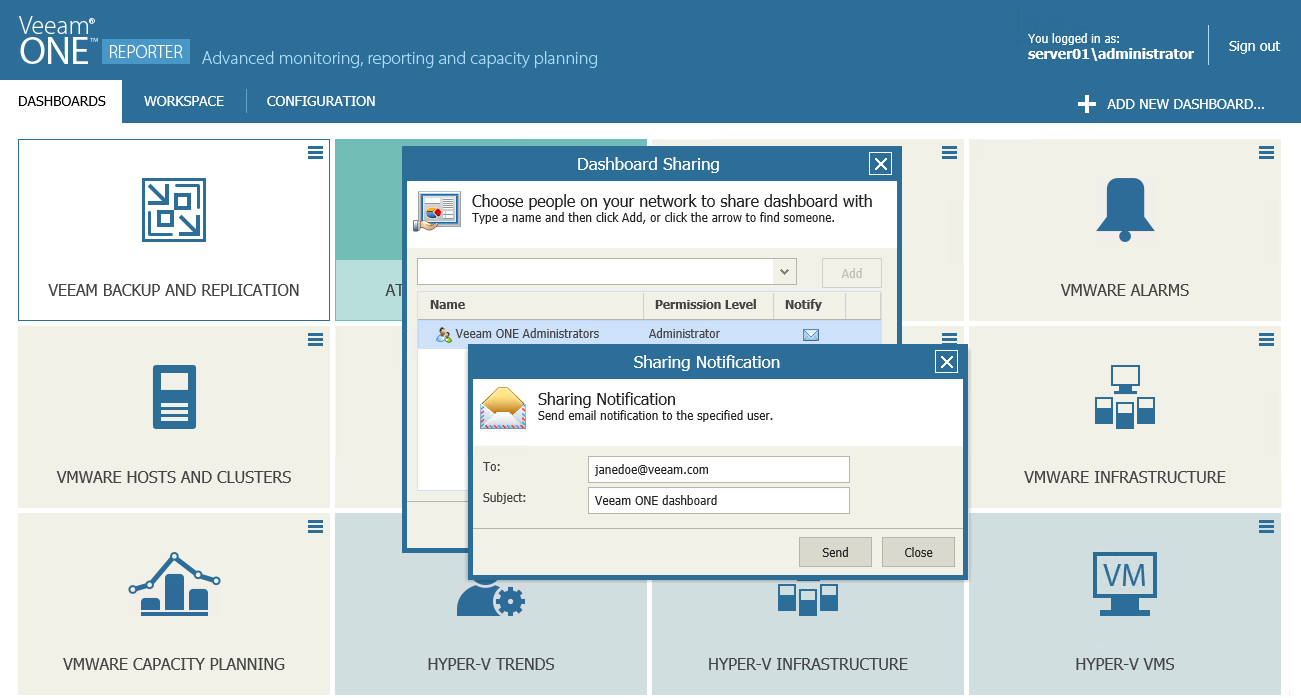To share a dashboard with other users, you can send a direct dashboard URL by email.
To set dashboard permissions:
- Open the Dashboards section.
- Open the menu at the top right corner of the necessary dashboard and click Share dashboard.
- In the Dashboard Sharing window, select the user or a group of users with whom you want to share the dashboard. By default, this list includes members of the Veeam ONE Administrators group.
|
Veeam ONE service retrieves the list of users and user groups with which you can share dashboards from the Active Directory. To be able to grant dashboard permissions to a user or user group in a domain, make sure that Veeam ONE service account is a member of a corresponding AD domain. |
- To send a direct dashboard URL by email, click the envelope icon next to the user or group, specify user's email address and click Send.
If you want to send the dashboard URL to multiple recipients, separate email addresses with a semicolon.