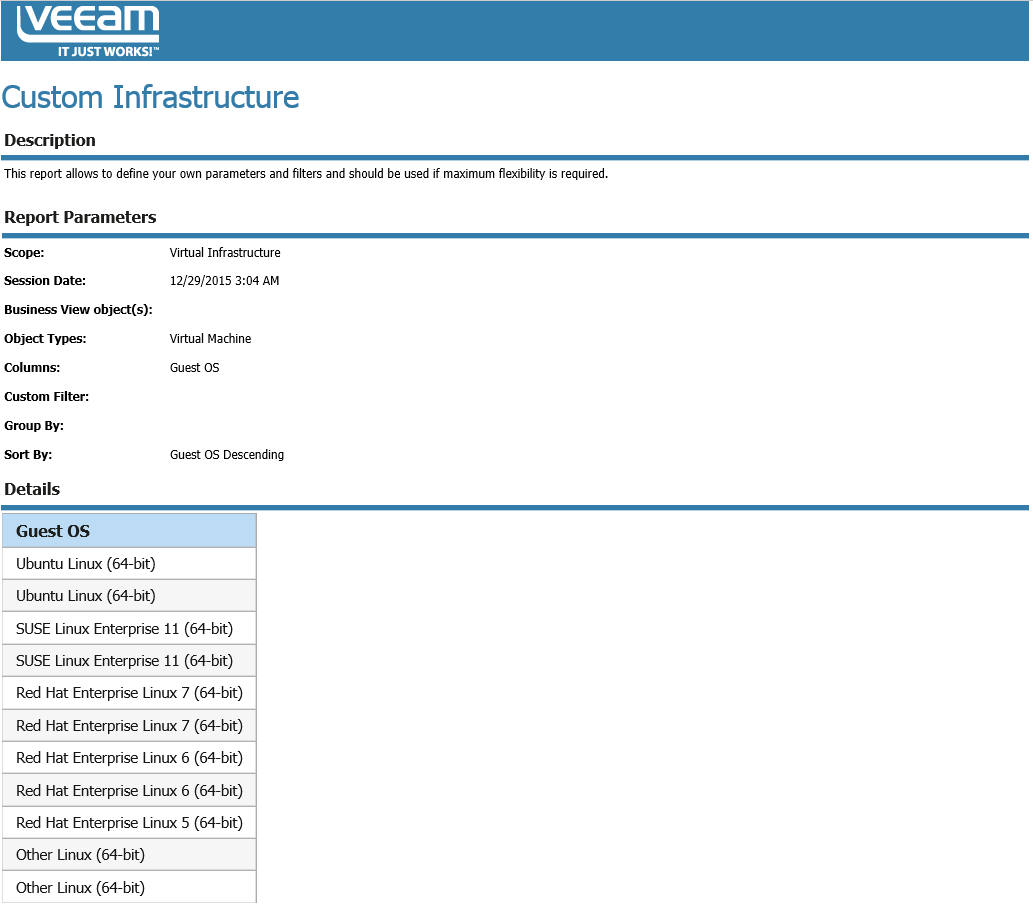This report features an advanced collection of custom properties and filters to help you drill down to specific virtual infrastructure issues which are not covered by other reports.
Use Case
Use the advanced property collection to report on licensing information, host hardware configuration, CPU, RAM, storage and networking performance, and many other aspects to better manage your virtual infrastructure.
Report Based on
Custom data gathered from both Microsoft Hyper-V and VMware vSphere systems.
Report Parameters
Session: defines a data collection session in Veeam ONE Reporter — a point in time to use as a basis to generate the report.
Scope: defines a virtual infrastructure level and its sub-components to analyze in the report.
Business View object(s): defines Business View groups to analyze in the report.
Object type: defines a list of infrastructure objects to analyze in the report. To select multiple items, use the [CRTL] or [SHIFT] key.
Columns: defines configuration properties to analyze in the report. The list of available properties will depend on the selected object type. Use the Filter field to search for the necessary properties by name. Note that the number of selected properties must not exceed 50.
Custom Filter: defines filters for the selected object properties.
Group By: defines whether the report should use the Sum, Max or Count function to aggregate data in the report output.
Expand all groups in the report: defines whether the report should display results in the collapsed or expanded view.
Sort By: defines how data will be sorted in the report.