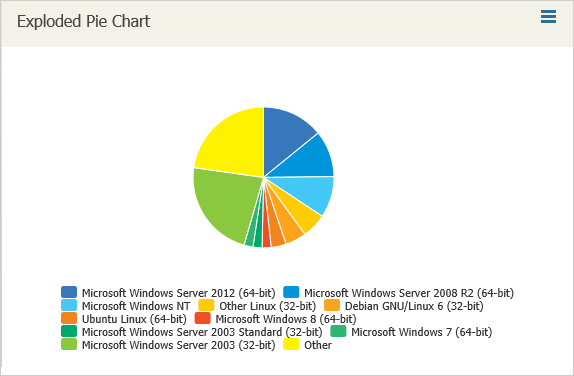Exploded pie charts allow you to show the size of values proportional to the sum of all values. Series fields in exploded pie charts are shown as unique values presented in the chart legend. Data fields are shown as slices that represent aggregate values (that is, a percentage of the whole pie). Category fields are not used for pie charts.
Example
Create a chart displaying the number of different OS’es installed on VMs.
The chart will visualize data from a simple report created on the basis of the Custom Infrastructure report template with the following report settings:
- Object type: Virtual Machine
- Report columns: Name, Guest OS
To create an exploded pie chart:
- In Veeam ONE Reporter, open the Dashboards section.
- Choose to edit the necessary dashboard and launch the Add widget wizard.
- In the Caption field, specify the widget name.
- At the Widget pack step, select the Report based widgets option.
- At the Widget step, choose the saved Custom Infrastructure report.
- At the Widget type step, select Custom chart.
- At the Chart type step, select ExplodedPie.
- At the Add widget step specify the following settings:
- Select Guest OS as the Series fields value.
- Select Name as the Data fields value. From the Aggregate function list, select Count.
- Finish working with the wizard.