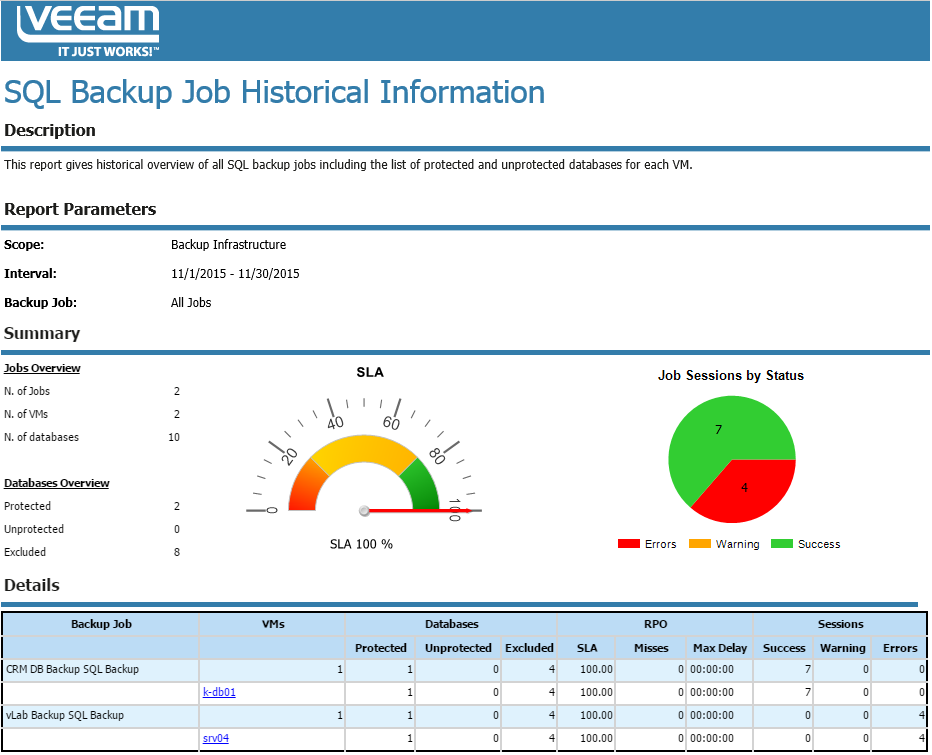This report tracks the progress of SQL backup jobs, and helps you ensure that critical databases are properly protected and that transaction logs for these databases have been successfully backed up.
- Jobs Overview section shows the number of configured SQL backup jobs, the total number of VMs included in these jobs, and the total number of hosted databases.
- Databases Overview section shows the number of databases that were backed up at least once during the last session (that is, Protected databases), number of databases that were not backed up during the last session (that is, Unprotected databases), and databases excluded from processing.
- SLA chart shows how many log backup intervals within the specified RPO period completed with successful log shipment (in percentage).
- Job Sessions by Status chart shows results of job sessions.
The details table provides additional information on the efficiency of executed jobs, number of protected, unprotected and excluded VMs, number of missed intervals, and actual difference between configured log backup interval and time actually required for log backup.
|
Click a VM name in the details table to drill down to the detailed view of the backed up database instances. |
Use Case
SQL server is a software component that is mission critical for a modern enterprise. The role of database management is constantly expanding, that is why you need to be sure that your SQL databases are safely protected.
The report allows you to track historical statistics for SQL backup jobs, ensure that the configured jobs allow you to meet the desired SLA requirements.
Report Parameters
Scope: defines a list of Veeam Backup & Replication servers to include in the report.
Backup Job: defines a list of SQL backup jobs to include in the report.
Interval: defines the time period to analyze in the report.