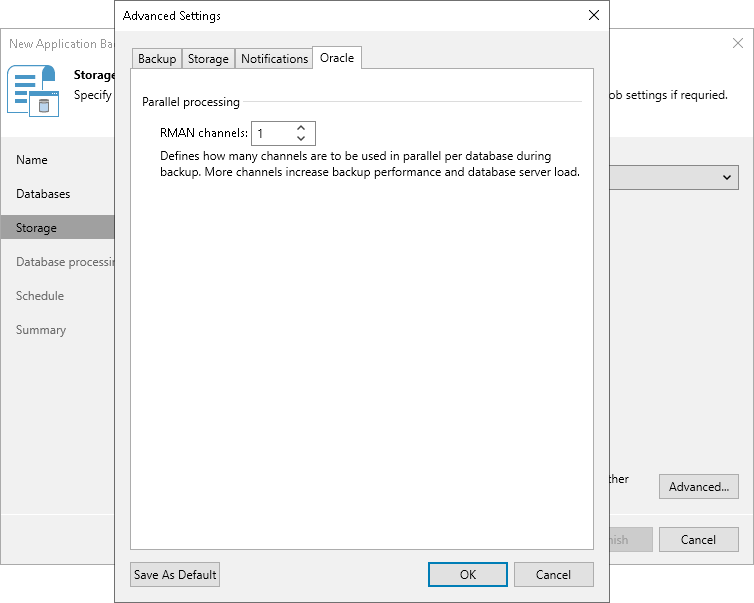This is an archive version of the document. To get the most up-to-date information, see the current version.
This is an archive version of the document. To get the most up-to-date information, see the current version.Oracle Settings
To specify Oracle settings for the backup policy:
- At the Storage step of the wizard, click Advanced.
- Click the Oracle tab.
- In the RMAN channels field, specify the number of data channels that Veeam Plug-in will use in parallel to back up databases.