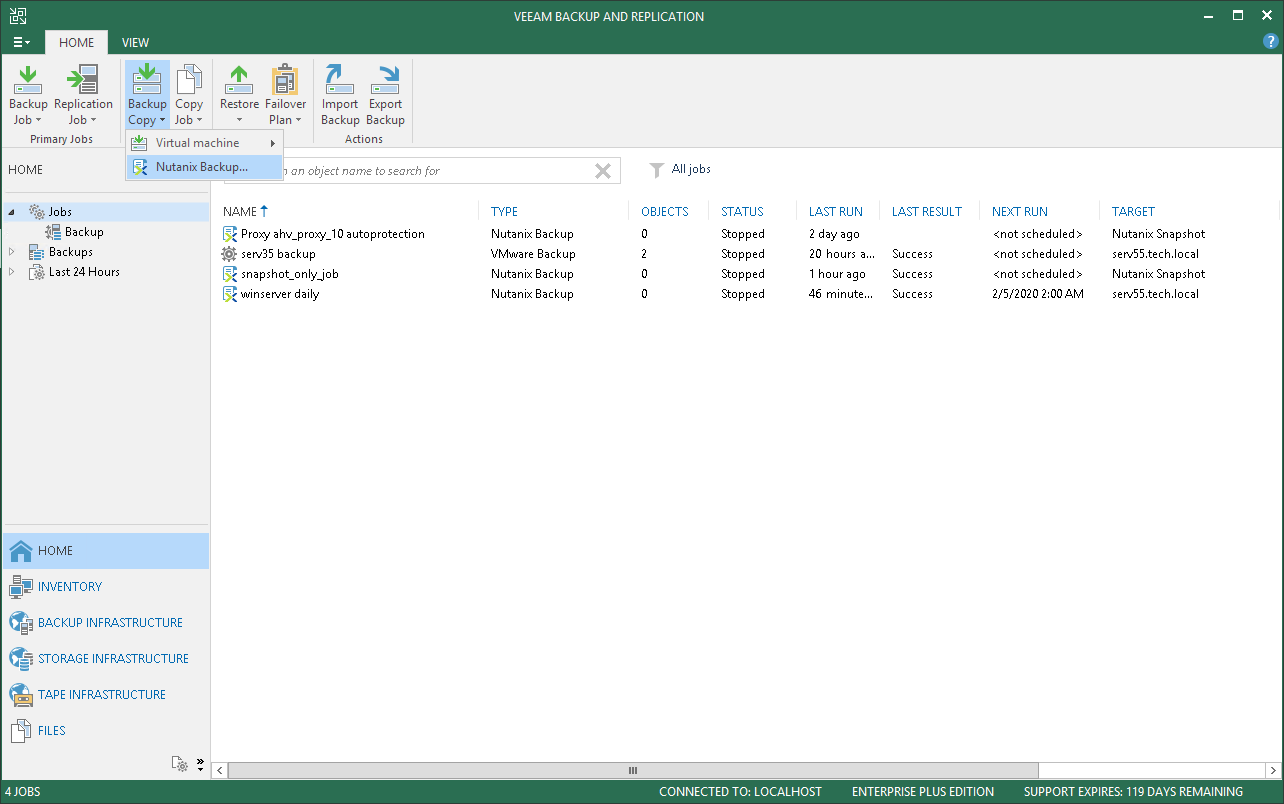This is an archive version of the document. To get the most up-to-date information, see the current version.
This is an archive version of the document. To get the most up-to-date information, see the current version.Backup Copy Jobs
Having just one backup does not provide the necessary level of safety. The primary backup may get destroyed together with production data, and you will have no backups from which you can restore data.
Backup experts advise that to build a successful data protection and disaster recovery plan, you must follow the 3-2-1 rule:
- 3: You must have at least three copies of your data: the original production data and two backups.
- 2: You must use at least two different types of media to store the copies of your data (e.g. local disk and cloud).
- 1: You must keep at least one backup offsite (in the cloud or in a remote site).
Thus, you must have at least two backups and they must be in different locations. If a disaster takes out your production data and local backup, you can still recover from your offsite backup.
To help you adopt the 3-2-1 rule, Veeam Backup & Replication offers the backup copy functionality. Backup copy allows you to create several instances of the same backup data in different locations, whether onsite or offsite. Backup copies have the same format as those created by backup jobs and you can recover your data from them when you need it.
Backup copy is a job-driven process. Veeam Backup & Replication fully automates the backup copy process and lets you specify retention settings to maintain the desired number of restore points, as well as full backups for archival purposes.
Creating Backup Copy Jobs
To learn how to create a backup copy job, see the Creating Backup Copy Jobs section of the Veeam Backup & Replication User Guide.
Note that the Immediate Copy mode is not supported for backups created with AHV Backup Proxy.