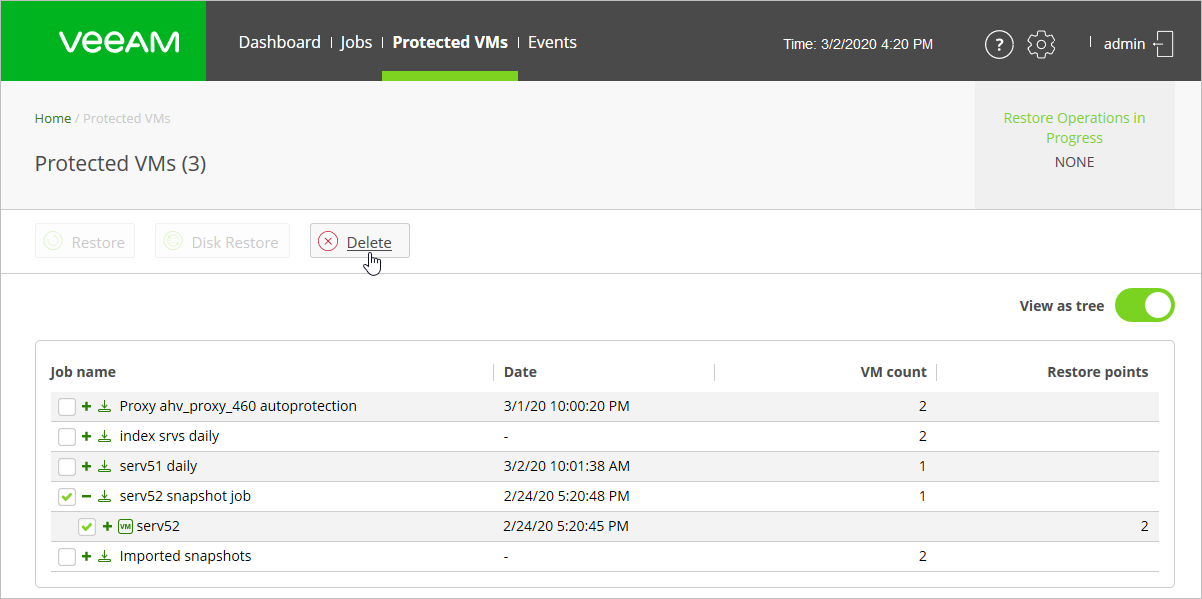This is an archive version of the document. To get the most up-to-date information, see the current version.
This is an archive version of the document. To get the most up-to-date information, see the current version.Deleting Snapshots
If you want to delete records about snapshots from the Veeam Backup & Replication console and configuration database and, additionally, delete snapshot files from the AHV cluster, you can remove snapshots in the AHV Backup Proxy web console.
Tip |
You cannot remove AHV VM snapshots using the Veeam Backup & Replication console. |
To remove a snapshot:
- In the main menu of the AHV Backup Proxy web console, open the Protected VMs tab.
- At the right of the Protected VMs view, switch the View as tree toggle to the Enabled state.
- In the Job name list, expand a job which includes snapshots that you want to delete and select snapshots.
- Click Delete on the toolbar.