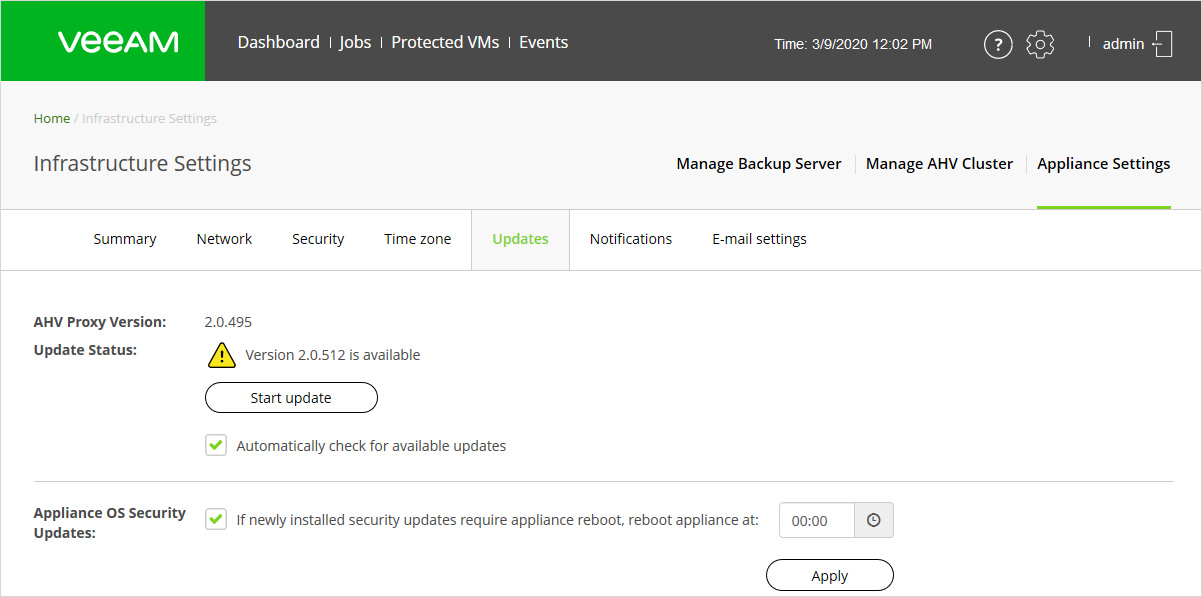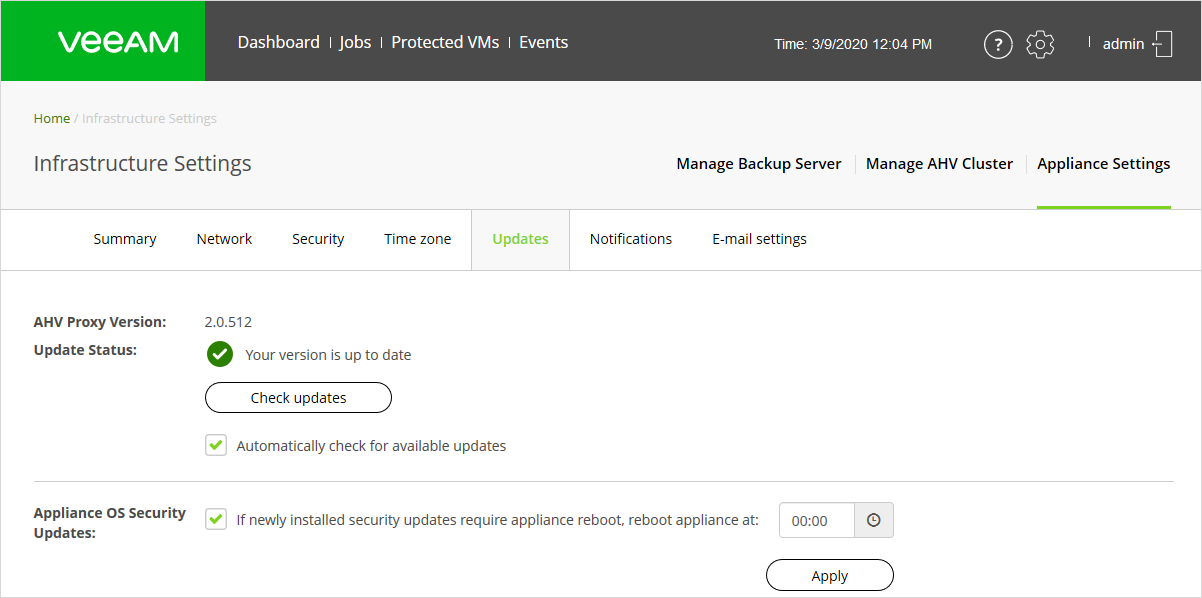This is an archive version of the document. To get the most up-to-date information, see the current version.
This is an archive version of the document. To get the most up-to-date information, see the current version.Installing Minor Updates
AHV Backup Proxy has two types of minor updates:
- Minor updates: Updates that solve minor bugs and performance issues.
- Security updates: Updates that solve security issues. Security updates are installed automatically as soon as they become available.
For instructions on managing updates, see:
- Installing Minor Updates
- Automatic Check for New Minor Updates
- Automatic Restart After Security Updates
To install a minor update:
- At the top-right corner of main menu, click the gear icon and select Appliance Settings.
- In the Appliance Settings section, open the Updates tab.
- If there are available updates, in the Update Status field, you will see the version number of the available update.
If the automatic check of updates is disabled, click Check updates.
- Under the version number of the available update, click Start update.
Automatic Check for New Minor Updates
By default, AHV Backup Proxy automatically checks for available minor updates and notifies about them. You will see the notification about an available update, when you log in to the AHV Backup Proxy web console.
Note |
If you want to keep receiving notifications on updates in the AHV Backup Proxy web console, you must also keep notification in the Notifications section in the enabled state. For details, see Notifications. |
Automatic Restart After Security Updates
Some updates may require restart of AHV Backup Proxy services. By default, after the update, AHV Backup Proxy restarts services according to the schedule specified in the Appliance Settings>Updates section.
If there are running backup jobs or restore processes, the AHV Backup Proxy will not restart automatically. You will receive notifications to manually restart AHV Backup Proxy.
If you want to disable automatic restart after security updates:
- At the top-right corner of main menu, click the gear icon and select Appliance Settings.
- In the Appliance Settings section, open the Updates tab.
- In the Appliance OS Security Updates field, unselect the If newly installed security updates require appliance reboot, reboot appliance at: check box.