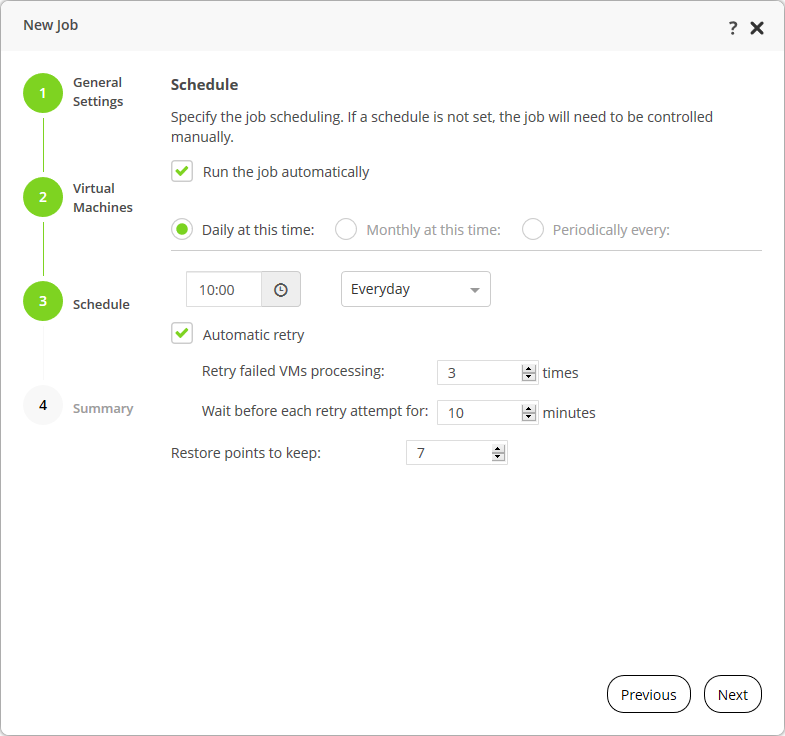This is an archive version of the document. To get the most up-to-date information, see the current version.
This is an archive version of the document. To get the most up-to-date information, see the current version.Step 3. Define Job Schedule
At the Schedule step, specify the job scheduling. If you don't set a schedule, you will have to launch the job automatically.
- Select the Run the job automatically check box.
- Define the scheduling settings for the job:
- To run the job at specific time daily, on defined week days or with specific periodicity, select Daily at this time. Use the fields below to configure the necessary schedule.
- To run the job once a month on specific days, select Monthly at this time. Use the fields below to configure the necessary schedule.
- To run the job repeatedly throughout a day with a specific time interval, select Periodically every. In the field below, select the time period and necessary time unit: Hours or Minutes.
- In the Automatic Retry section, define whether AHV Backup Proxy must attempt to run the job again if the job fails for some reason. During a job retry, AHV Backup Proxy processes failed VMs only.
Specify the number of retry attempts and the period of time between the attempts.
- In the Restore Points to keep field, specify the number of restore points that you want to keep. When this number is exceeded, the earliest restore point will be removed from the backup chain.