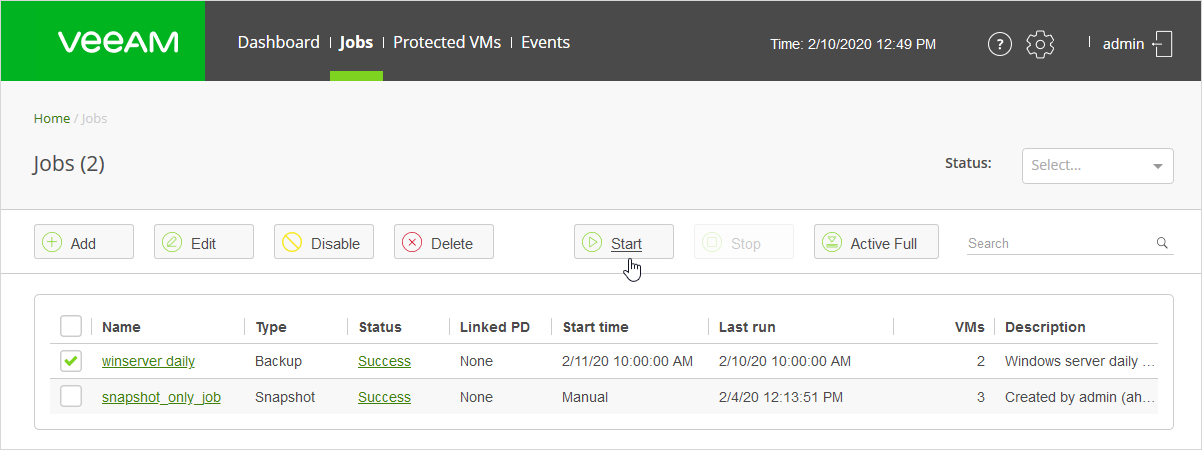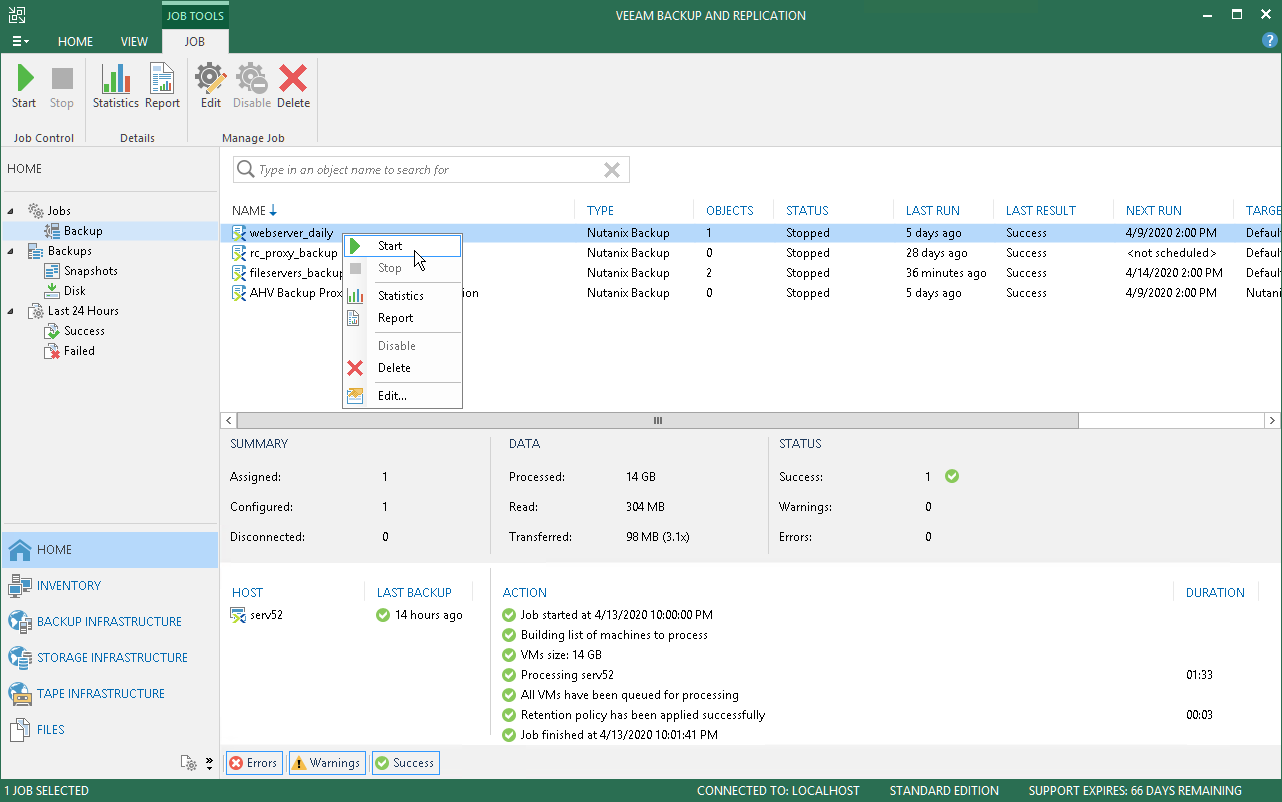This is an archive version of the document. To get the most up-to-date information, see the current version.
This is an archive version of the document. To get the most up-to-date information, see the current version.Starting Jobs Manually
You can start a configured backup job manually. This can be necessary if you have not enabled scheduling for the backup job, or if you want to create an additional restore point for a VM backup or snapshot and don't want to change the schedule.
The active full backup resets the backup chain. All subsequent incremental backups use the active full backup as a starting point. The previously used full backup will remain on the backup repository until it is removed from the backup chain according to the retention policy.
Starting Jobs in AHV Backup Proxy Web Console
To start a job in the AHV Backup Proxy web console:
- In the main menu of the AHV Backup Proxy web console, click Jobs.
- In the list of jobs, select a job and click Start on the toolbar.
Starting Jobs in Veeam Backup & Replication Console
To start a job in the Veeam Backup & Replication console:
- Open the Home view.
- In the inventory pane, select Jobs.
- In the working area, select the job and click Start on the ribbon or right-click the job and select Start.