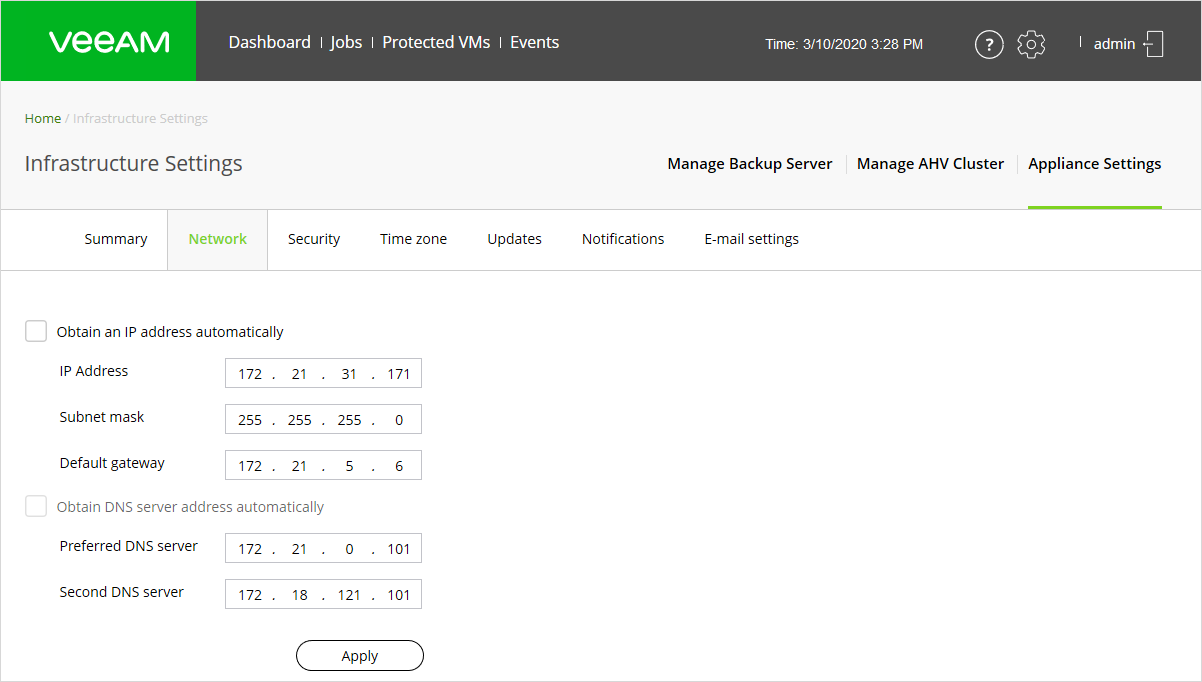This is an archive version of the document. To get the most up-to-date information, see the current version.
This is an archive version of the document. To get the most up-to-date information, see the current version.Network Settings
At the Network tab of the Appliance Settings section, you can change the network settings of the AHV Backup Proxy.
- At the top-right corner of main menu, click the gear icon and select Appliance Settings.
- Configure network settings and click Apply.
Note |
If you specify new DNS server, make sure the DNS server resolves the domain name of the AHV Backup Proxy server. If the domain name is not resolved, you must register the existing Nutanix backup proxy in the Veeam Backup & Replication console. For details, see Add Nutanix Proxy. |