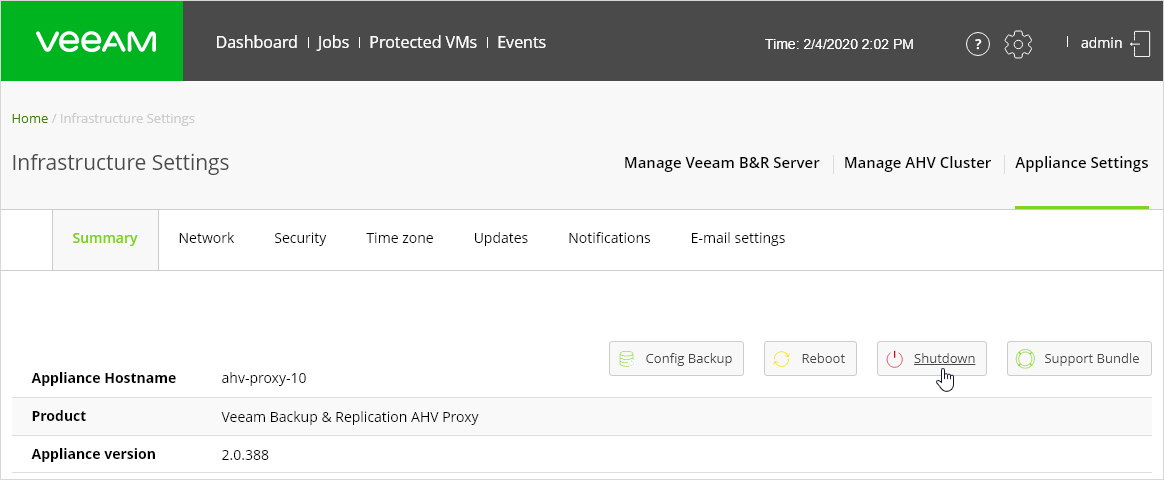This is an archive version of the document. To get the most up-to-date information, see the current version.
This is an archive version of the document. To get the most up-to-date information, see the current version.Rebooting/Shutting Down Proxy VM
To reboot or shut down the AHV Backup Proxy, do the following.
- At the top-right corner of the main menu, click the gear icon and select Appliance Settings.
- At the Summary tab of the Appliance Settings section, click Reboot or Shutdown.
The action will reboot/shut down the VM where you have deployed AHV Backup Proxy.