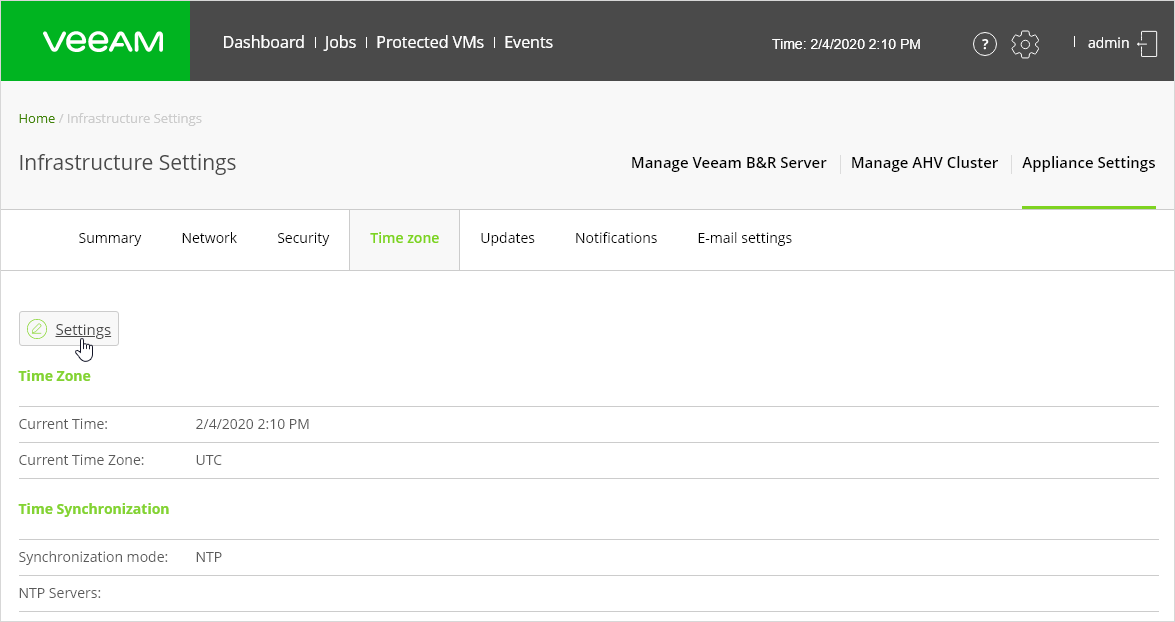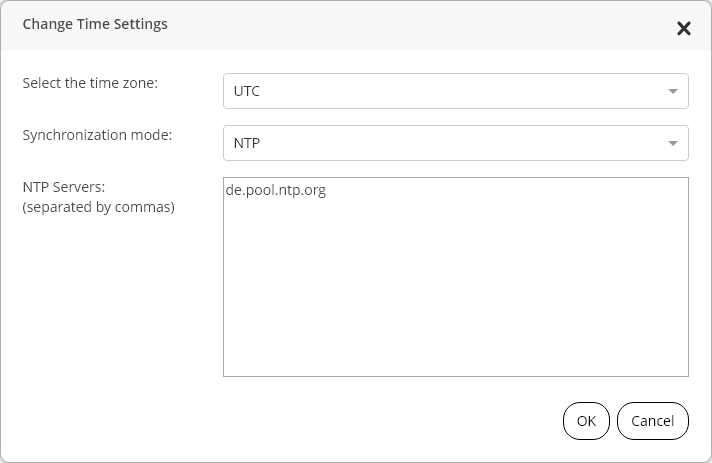This is an archive version of the document. To get the most up-to-date information, see the current version.
This is an archive version of the document. To get the most up-to-date information, see the current version.Time Zone Settings
At the Time zone tab of the Appliance Settings section, you can edit time zone settings.
- At the top-right corner of main menu, click the gear icon and select Appliance Settings.
- At the Time zone tab, click Settings.
- In the Select the time zone list, choose the time zone of your region.
- Specify the synchronization mode:
- NTP: Time of the proxy appliance will be synchronized with the specified NTP servers.
- Host: Time of the proxy appliance will be synchronized with the time on guest OS of the host where the proxy appliance is installed.
- [For NTP mode] Specify required NTP servers in the NTP Servers text field.
- Click OK to save the changes.
Note |
If you change the time zone, AHV Backup Proxy does not recalculate the starting time of scheduled jobs. |