 This is an archive version of the document. To get the most up-to-date information, see the current version.
This is an archive version of the document. To get the most up-to-date information, see the current version.Step 5. Finish Working with Wizard
At the Summary step of the wizard, check that the RHV manager has been successfully added and click Finish.
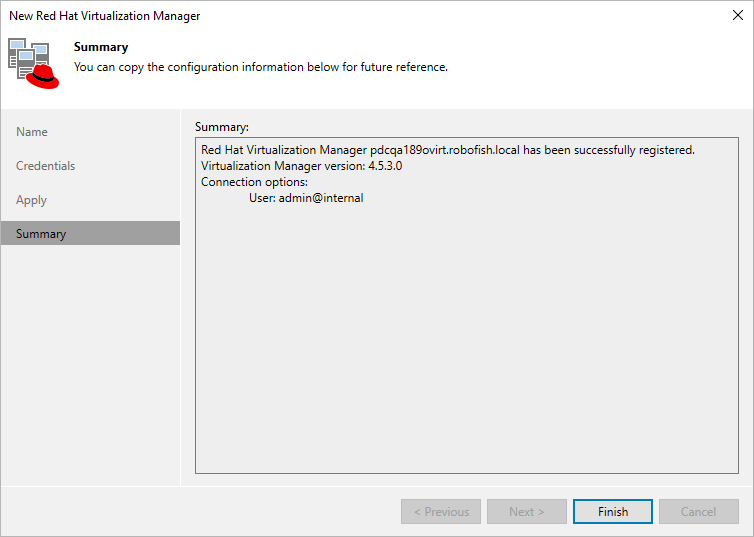
Tip |
After you complete the wizard, it is required that you configure an RHV backup proxy. You can proceed to the New Red Hat Virtualization Proxy wizard immediately, or launch the wizard later as described in section Managing RHV Backup Proxy. |