 This is an archive version of the document. To get the most up-to-date information, see the current version.
This is an archive version of the document. To get the most up-to-date information, see the current version.Uninstalling RHV Plug-In
To uninstall RHV Plug-in, do the following:
- Log in to the backup server using an account with the Local Administrator permissions.
- Open the Start menu and click the Settings icon.
- In the Settings window, navigate to System > Apps and Features.
- In the program list, click Red Hat Virtualization Plug-in for Veeam Backup & Replication and click Uninstall.
- In the opened window, click Remove.
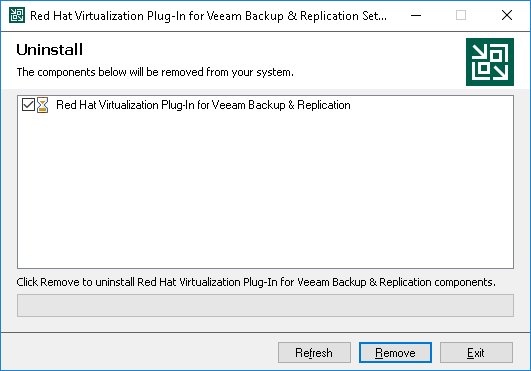
Related Topics